Matplotlib设置标题
在Matplotlib中绘制图形时,我们经常需要为图添加标题。通过fig和ax对象,我们可以轻松设置图形的标题。
设置图形标题
我们可以使用set_title()方法在图形上设置标题。以下是一个简单的示例:
import matplotlib.pyplot as plt
fig, ax = plt.subplots()
ax.plot([1, 2, 3, 4], [1, 4, 9, 16])
ax.set_title('Example Plot Title')
plt.show()
Output:
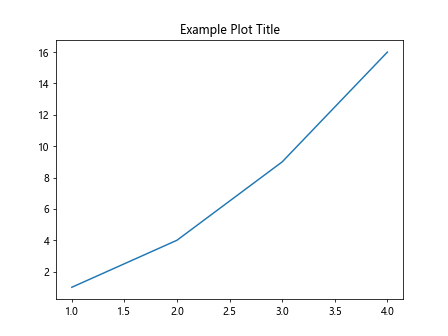
在这个示例中,我们使用set_title()方法将标题设置为”Example Plot Title”。
设置标题的位置和样式
除了设置标题内容之外,我们还可以调整标题的位置和样式。以下是一些示例代码:
设置标题位置
import matplotlib.pyplot as plt
fig, ax = plt.subplots()
ax.plot([1, 2, 3, 4], [1, 4, 9, 16])
ax.set_title('Title at the Top', loc='center')
plt.show()
Output:
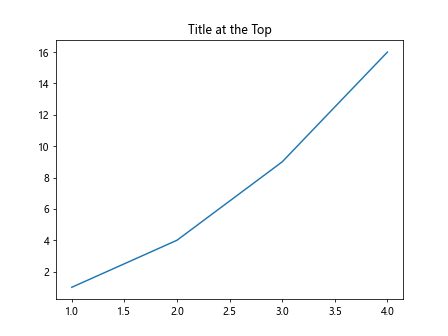
在这个示例中,我们使用loc='center'参数将标题设置在图形的中间位置。
设置标题样式
import matplotlib.pyplot as plt
fig, ax = plt.subplots()
ax.plot([1, 2, 3, 4], [1, 4, 9, 16])
ax.set_title('Italicized Title', style='italic')
plt.show()
Output:
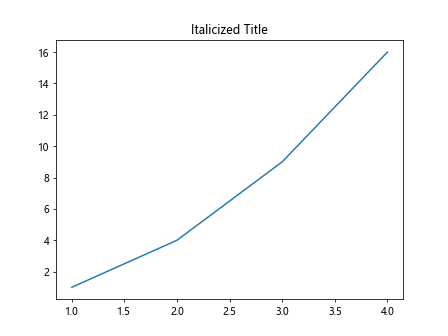
在这个示例中,我们使用style='italic'参数将标题的样式设置为斜体。
自定义标题的字体和颜色
我们还可以自定义标题的字体和颜色。以下是一些示例代码:
设置标题字体
import matplotlib.pyplot as plt
fig, ax = plt.subplots()
ax.plot([1, 2, 3, 4], [1, 4, 9, 16])
ax.set_title('Custom Font Title', fontdict={'family': 'serif', 'size': 20})
plt.show()
Output:
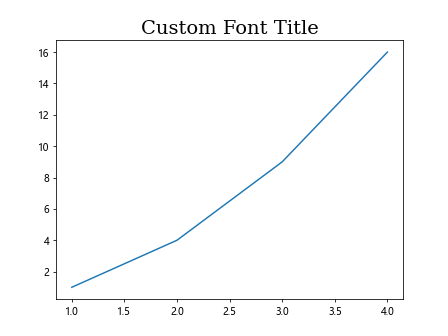
在这个示例中,我们使用fontdict={'family': 'serif', 'size': 20}参数将标题的字体设置为衬线字体,并将字体大小设置为20。
设置标题颜色
import matplotlib.pyplot as plt
fig, ax = plt.subplots()
ax.plot([1, 2, 3, 4], [1, 4, 9, 16])
ax.set_title('Red Title', color='red')
plt.show()
Output:
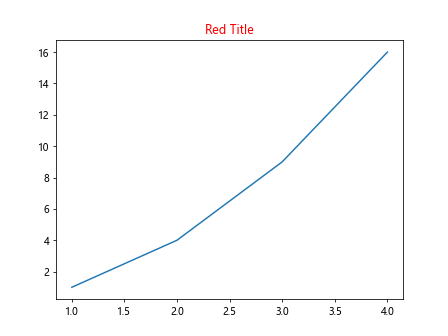
在这个示例中,我们使用color='red'参数将标题的颜色设置为红色。
通过这些示例代码,我们可以看到如何使用fig和ax对象来设置图形的标题,并根据需要调整标题的位置、样式、字体和颜色。在Matplotlib中,设置标题是定制图形外观的一个重要步骤。
 极客笔记
极客笔记