Java解压Zip文件
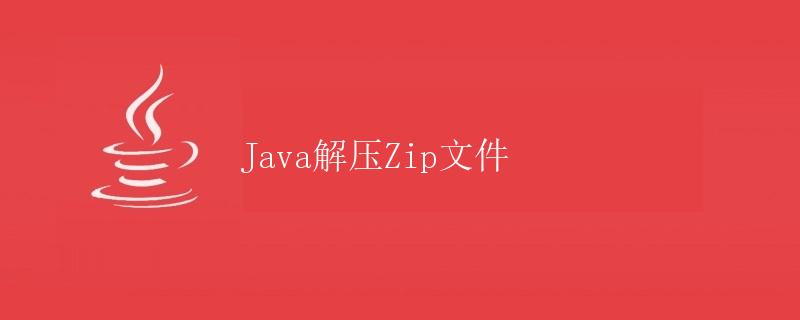
1. 前言
在日常开发中,我们经常会遇到需要解压Zip文件的情况。Java作为一个强大且流行的编程语言,提供了许多工具和类库来简化文件操作。在本文中,我们将详细介绍如何使用Java代码解压Zip文件。
2. Zip文件概述
Zip文件是一种常见的压缩文件格式,它可以将多个文件和文件夹打包成一个文件,并通过压缩算法将文件大小减小。Zip文件通常具有.zip文件扩展名。
一个Zip文件可以包含多个被压缩的文件和文件夹,我们可以通过解压Zip文件来恢复这些文件和文件夹。在Java中,我们可以使用java.util.zip包提供的类来实现解压Zip文件的功能。
3. 解压Zip文件的基本步骤
解压Zip文件的基本步骤如下:
- 创建一个
ZipInputStream对象,用于读取Zip文件中的数据。 - 使用
ZipInputStream对象的getNextEntry()方法获取下一个Zip文件项(文件或文件夹)。 - 创建一个输出流,将Zip文件项的数据写入到该输出流中,从而还原出原始的文件或文件夹。
- 循环执行步骤2和步骤3,直到Zip文件中的所有文件项都被解压。
- 关闭输入流。
接下来,我们将逐步介绍如何实现这些步骤。
4. 解压Zip文件的实现
首先,我们需要导入需要的Java类库:
import java.io.File;
import java.io.FileOutputStream;
import java.io.IOException;
import java.io.InputStream;
import java.util.zip.ZipEntry;
import java.util.zip.ZipInputStream;
然后,我们可以定义一个unzip()方法来实现解压Zip文件的功能。该方法接受两个参数:要解压的Zip文件路径和解压后的目标目录路径。
public static void unzip(String zipFilePath, String destDirectory) throws IOException {
File destDir = new File(destDirectory);
if (!destDir.exists()) {
destDir.mkdir();
}
ZipInputStream zipIn = new ZipInputStream(new FileInputStream(zipFilePath));
ZipEntry entry = zipIn.getNextEntry();
while (entry != null) {
String filePath = destDirectory + File.separator + entry.getName();
if (!entry.isDirectory()) {
extractFile(zipIn, filePath);
} else {
File dir = new File(filePath);
dir.mkdir();
}
zipIn.closeEntry();
entry = zipIn.getNextEntry();
}
zipIn.close();
}
我们可以将该方法放在一个名为ZipUtils的工具类中。
接下来,我们需要定义一个辅助方法extractFile(),该方法用于从Zip文件中提取文件并将其写入目标目录。
private static void extractFile(ZipInputStream zipIn, String filePath) throws IOException {
BufferedOutputStream bos = new BufferedOutputStream(new FileOutputStream(filePath));
byte[] bytesIn = new byte[4096];
int read;
while ((read = zipIn.read(bytesIn)) != -1) {
bos.write(bytesIn, 0, read);
}
bos.close();
}
5. 解压Zip文件的示例
现在,我们可以使用上述定义的方法来解压一个Zip文件。
public class Main {
public static void main(String[] args) {
String zipFilePath = "C:/example.zip";
String destDirectory = "C:/example";
try {
ZipUtils.unzip(zipFilePath, destDirectory);
System.out.println("解压成功!");
} catch (IOException e) {
System.out.println("解压失败:" + e.getMessage());
}
}
}
在这个示例中,我们将example.zip解压到C:/example目录下。如果解压成功,将会打印出”解压成功!”;如果解压失败,将会打印出错误信息。
6. 总结
在本文中,我们详细介绍了如何使用Java代码解压Zip文件。通过学习本文,您应该能够理解解压Zip文件的基本原理,并能够使用Java代码来实现这个功能。
 极客笔记
极客笔记