java get请求es 未经授权
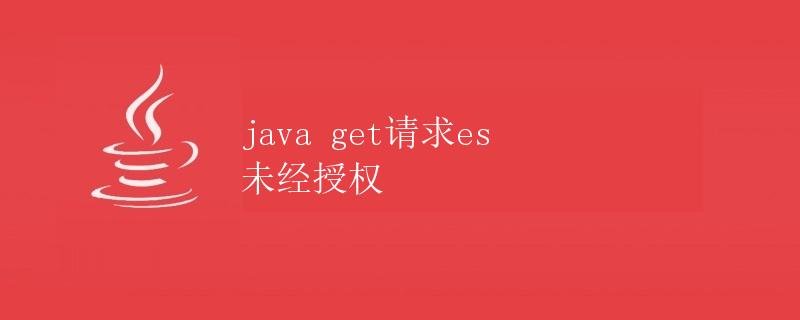
在实际开发中,我们经常会使用Java来发送HTTP请求来与后端服务交互。其中,与Elasticsearch(以下简称ES)交互也是常见的场景之一。本文将重点讨论在Java中如何发送GET请求到ES,并且处理未经授权的情况。
Elasticsearch介绍
Elasticsearch是一个开源的搜索引擎,能够快速地对大规模数据进行检索和分析。它广泛应用于日志分析、全文搜索等场景。
在与ES进行交互时,常用的操作包括查询数据、插入数据、删除数据等。这些操作都可以通过发送HTTP请求来实现。
Java中发送GET请求到Elasticsearch
在Java中发送GET请求到ES,可以使用HttpURLConnection或者HttpClient等工具来实现。下面分别介绍两种方法。
使用HttpURLConnection发送GET请求
import java.io.BufferedReader;
import java.io.InputStreamReader;
import java.net.HttpURLConnection;
import java.net.URL;
public class ESGetRequest {
public static void main(String[] args) {
try {
URL url = new URL("http://localhost:9200/index/_search");
HttpURLConnection conn = (HttpURLConnection) url.openConnection();
conn.setRequestMethod("GET");
BufferedReader in = new BufferedReader(new InputStreamReader(conn.getInputStream()));
String inputLine;
StringBuffer response = new StringBuffer();
while ((inputLine = in.readLine()) != null) {
response.append(inputLine);
}
in.close();
System.out.println(response.toString());
} catch (Exception e) {
e.printStackTrace();
}
}
}
上面的代码展示了如何使用HttpURLConnection发送GET请求到ES的index/_search接口。在实际使用时,需要替换URL为实际的ES地址和接口名称。
使用HttpClient发送GET请求
import org.apache.http.HttpEntity;
import org.apache.http.HttpResponse;
import org.apache.http.client.methods.HttpGet;
import org.apache.http.impl.client.CloseableHttpClient;
import org.apache.http.impl.client.HttpClients;
import org.apache.http.util.EntityUtils;
public class ESGetRequest {
public static void main(String[] args) {
try (CloseableHttpClient httpClient = HttpClients.createDefault()) {
HttpGet request = new HttpGet("http://localhost:9200/index/_search");
HttpResponse response = httpClient.execute(request);
HttpEntity entity = response.getEntity();
String result = EntityUtils.toString(entity);
System.out.println(result);
} catch (Exception e) {
e.printStackTrace();
}
}
}
上面的代码展示了如何使用HttpClient发送GET请求到ES的index/_search接口。需要注意的是,需要在项目中引入HttpClient的依赖,例如:
<dependency>
<groupId>org.apache.httpcomponents</groupId>
<artifactId>httpclient</artifactId>
<version>4.5.13</version>
</dependency>
未经授权的情况处理
在实际开发中,有时候我们会遇到未经授权的情况,即发送的请求未携带正确的认证信息。在这种情况下,ES会返回401状态码。
对于未授权的情况,我们可以通过捕获异常并判断状态码来进行处理。下面是如何处理未经授权的案例:
import org.apache.http.HttpEntity;
import org.apache.http.HttpResponse;
import org.apache.http.client.methods.HttpGet;
import org.apache.http.impl.client.CloseableHttpClient;
import org.apache.http.impl.client.HttpClients;
import org.apache.http.util.EntityUtils;
public class ESGetRequest {
public static void main(String[] args) {
try (CloseableHttpClient httpClient = HttpClients.createDefault()) {
HttpGet request = new HttpGet("http://localhost:9200/index/_search");
HttpResponse response = httpClient.execute(request);
int statusCode = response.getStatusLine().getStatusCode();
if (statusCode == 401) {
System.out.println("未经授权,请检查认证信息");
} else {
HttpEntity entity = response.getEntity();
String result = EntityUtils.toString(entity);
System.out.println(result);
}
} catch (Exception e) {
e.printStackTrace();
}
}
}
在上面的代码中,我们首先获取响应的状态码,如果是401,则输出提示信息。否则,继续处理响应的实体内容。
结语
本文介绍了在Java中发送GET请求到Elasticsearch的方法,并对未经授权的情况进行了详细讨论。在实际开发中,需要根据具体的情况来处理未经授权的请求,从而保证系统的安全和稳定性。
 极客笔记
极客笔记