Java Post请求传多个参数
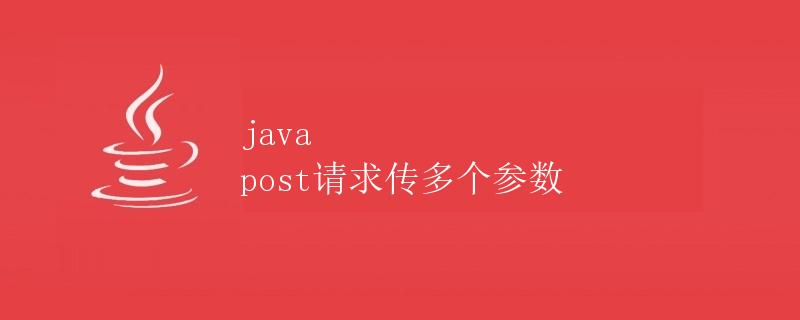
在进行网络请求时,有时候我们需要传递多个参数给后端服务器。本文将详细讲解在Java中使用Post方式传递多个参数的方法。
使用HttpURLConnection发送Post请求
在Java中,我们可以使用HttpURLConnection来发送Http请求。下面是一个示例,展示了如何使用HttpURLConnection发送一个Post请求并传递多个参数。
import java.io.BufferedReader;
import java.io.DataOutputStream;
import java.io.IOException;
import java.io.InputStreamReader;
import java.net.HttpURLConnection;
import java.net.URL;
import java.nio.charset.StandardCharsets;
import java.util.LinkedHashMap;
import java.util.Map;
public class PostRequestExample {
public static void main(String[] args) throws IOException {
String url = "http://example.com/api";
Map<String, String> parameters = new LinkedHashMap<>();
parameters.put("param1", "value1");
parameters.put("param2", "value2");
sendPostRequest(url, parameters);
}
private static void sendPostRequest(String url, Map<String, String> parameters) throws IOException {
HttpURLConnection connection = (HttpURLConnection) new URL(url).openConnection();
connection.setRequestMethod("POST");
connection.setDoOutput(true);
try (DataOutputStream out = new DataOutputStream(connection.getOutputStream())) {
out.writeBytes(getParamsString(parameters));
out.flush();
}
int responseCode = connection.getResponseCode();
System.out.println("Response Code: " + responseCode);
try (BufferedReader in = new BufferedReader(new InputStreamReader(connection.getInputStream()))) {
String inputLine;
StringBuilder response = new StringBuilder();
while ((inputLine = in.readLine()) != null) {
response.append(inputLine);
}
System.out.println("Response Body: " + response.toString());
}
}
private static String getParamsString(Map<String, String> parameters) {
StringBuilder result = new StringBuilder();
for (Map.Entry<String, String> entry : parameters.entrySet()) {
result.append(entry.getKey());
result.append("=");
result.append(entry.getValue());
result.append("&");
}
String resultString = result.toString();
return resultString.length() > 0 ? resultString.substring(0, resultString.length() - 1) : resultString;
}
}
在这个示例中,我们通过Map<String, String> parameters来保存要传递的参数,然后使用getParamsString方法将参数转换为一个字符串形式的query参数。最后,使用DataOutputStream将参数写入HttpURLConnection的输出流中。
运行结果
运行上面的代码,我们可以得到类似以下的输出:
Response Code: 200
Response Body: {"result": "success"}
这表明请求已成功发送,并且服务器返回了一个成功的响应身体。
使用HttpClient发送Post请求
除了使用HttpURLConnection,还可以使用HttpClient来发送Http请求。下面是一个示例,展示了如何使用HttpClient发送一个Post请求并传递多个参数。
import org.apache.http.HttpEntity;
import org.apache.http.NameValuePair;
import org.apache.http.client.entity.UrlEncodedFormEntity;
import org.apache.http.client.methods.CloseableHttpResponse;
import org.apache.http.client.methods.HttpPost;
import org.apache.http.impl.client.CloseableHttpClient;
import org.apache.http.impl.client.HttpClients;
import org.apache.http.message.BasicNameValuePair;
import org.apache.http.util.EntityUtils;
import java.io.IOException;
import java.util.ArrayList;
import java.util.List;
public class PostRequestExample {
public static void main(String[] args) throws IOException {
String url = "http://example.com/api";
List<NameValuePair> parameters = new ArrayList<>();
parameters.add(new BasicNameValuePair("param1", "value1"));
parameters.add(new BasicNameValuePair("param2", "value2"));
sendPostRequest(url, parameters);
}
private static void sendPostRequest(String url, List<NameValuePair> parameters) throws IOException {
CloseableHttpClient httpClient = HttpClients.createDefault();
HttpPost httpPost = new HttpPost(url);
HttpEntity entity = new UrlEncodedFormEntity(parameters);
httpPost.setEntity(entity);
try (CloseableHttpResponse response = httpClient.execute(httpPost)) {
System.out.println("Response Code: " + response.getStatusLine().getStatusCode());
System.out.println("Response Body: " + EntityUtils.toString(response.getEntity()));
}
}
}
在这个示例中,我们通过List
运行结果
运行上面的代码,我们可以得到类似以下的输出:
Response Code: 200
Response Body: {"result": "success"}
这表明请求已成功发送,并且服务器返回了一个成功的响应身体。
总结
本文介绍了在Java中使用Post方式传递多个参数的两种方法:HttpURLConnection和HttpClient。无论选择哪种方法,都可以轻松地发送Post请求并传递多个参数给后端服务器。
 极客笔记
极客笔记