java.lang.stringindexoutofboundsexception: string index out of range: -1
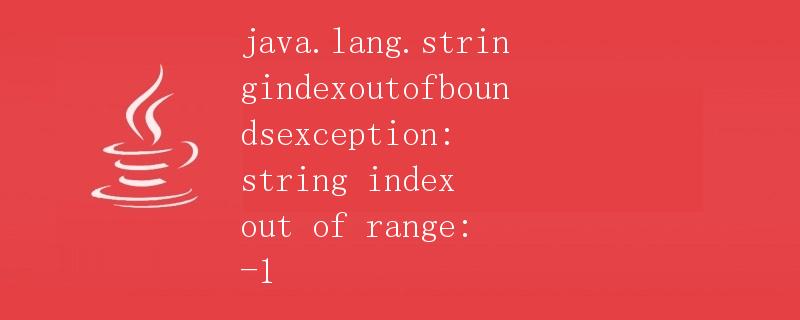
一、简介
在本篇文章中,我们将详细探讨关于java.lang.StringIndexOutOfBoundsException: String index out of range: -1异常的出现原因、解决方法以及相关示例代码。这是一个在Java编程中常见的异常,在处理字符串的过程中可能会遇到。
二、异常介绍
StringIndexOutOfBoundsException是java.lang包中的一个异常类,用于表示字符串索引超出范围的异常情况。正常情况下,字符串的索引范围是从0到字符串长度-1。当我们尝试访问字符串超出这个范围的索引时,就会抛出此异常。
三、异常出现原因
- 索引超出范围:当我们尝试访问字符串中超出索引范围的位置时,就会出现该异常。例如,对空字符串使用
charAt()方法时,会出现此异常:String str = ""; char c = str.charAt(0);。 -
索引为负数:当我们使用负数作为字符串的索引时,也会抛出此异常。例如,对一个非空字符串使用负数索引:
String str = "abc"; char c = str.charAt(-1);。 -
字符串为空:当一个空字符串无法访问其索引为0的字符时,也会出现该异常。例如,对空字符串使用
charAt()方法时:String str = null; char c = str.charAt(0);。
四、解决方法
出现StringIndexOutOfBoundsException异常通常是由于访问字符串的索引超出了范围或是非法索引导致的。为了避免该异常,我们可以采取以下一些解决方法:
- 在访问字符串之前,先确保字符串不为空。可以使用
null判断条件或使用isEmpty()方法来检查字符串是否为空。
示例代码1:
String str = null;
if (str != null && str.length() > 0) {
char c = str.charAt(0);
System.out.println(c);
} else {
System.out.println("字符串为空或长度为0");
}
- 在使用索引访问字符串之前,先确保索引不超出字符串范围。可以使用
length()方法获取字符串长度,并与索引进行比较。
示例代码2:
String str = "abc";
int index = -1;
if (index >= 0 && index < str.length()) {
char c = str.charAt(index);
System.out.println(c);
} else {
System.out.println("索引超出范围");
}
- 当处理字符串时,使用循环控制索引范围,避免出现索引超出范围的情况。
示例代码3:
String str = "abc";
for (int i = 0; i < str.length(); i++) {
char c = str.charAt(i);
System.out.println(c);
}
五、示例代码
下面是一段示例代码,演示了一个可能引发StringIndexOutOfBoundsException异常的场景:
public class Example {
public static void main(String[] args) {
String str = "hello";
char c = str.charAt(10); // 索引超出范围
System.out.println(c);
}
}
运行上述示例代码将得到以下异常信息:
Exception in thread "main" java.lang.StringIndexOutOfBoundsException: String index out of range: 10
at java.lang.String.charAt(String.java:658)
at Example.main(Example.java:4)
六、总结
在本篇文章中,我们详细介绍了关于java.lang.StringIndexOutOfBoundsException: String index out of range: -1异常的定义、原因和解决方法。这个异常通常在处理字符串时遇到,如果出现索引超出范围或非法索引的情况,就会抛出此异常。为了避免该异常,我们可以在访问字符串之前,先进行非空判断,并控制索引范围有效。
 极客笔记
极客笔记