在HTML中#的含义
1. 介绍
在HTML中,# 是一个重要的符号,它有着不同的用途和含义。本文将详细介绍在HTML中 # 的不同用法及其作用。
2. 超链接中的
在HTML中,# 号经常用在超链接中,作为锚点的标识符。当用户点击含有 # 号的超链接时,页面会滚动到与该锚点对应的位置。这对于页面内部的跳转和导航非常有用。
示例代码:
<!DOCTYPE html>
<html lang="en">
<head>
<meta charset="UTF-8">
<title>Anchor Example</title>
</head>
<body>
<h1><a href="#section1">Go to Section 1</a></h1>
<h2 id="section1">Section 1</h2>
<p>This is the content of Section 1.</p>
</body>
</html>
Output:

3. URL 中的
在URL中,# 通常被用来标识网页中的特定部分。当浏览器加载包含 # 的URL时,页面会自动滚动到该锚点处,方便用户直接跳转到感兴趣的内容。
示例代码:
<!DOCTYPE html>
<html lang="en">
<head>
<meta charset="UTF-8">
<title>URL Example</title>
</head>
<body>
<h1>Welcome to <a href="https://www.how2html.com#section2">how2html.com</a></h1>
<h2 id="section2">Section 2</h2>
<p>This is the content of Section 2.</p>
</body>
</html>
Output:

4. 表单中的
在HTML表单中,# 号可用于指定表单数据提交的目标。当表单中的 action 属性值以 # 开头时,表单数据将会被提交到当前页面的相同位置,以实现页面内数据的提交。
示例代码:
<!DOCTYPE html>
<html lang="en">
<head>
<meta charset="UTF-8">
<title>Form Example</title>
</head>
<body>
<form action="#" method="post">
<input type="text" name="username" placeholder="Enter your username">
<input type="password" name="password" placeholder="Enter your password">
<button type="submit">Submit</button>
</form>
</body>
</html>
Output:
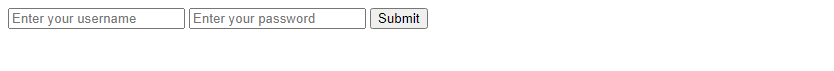
5. JavaScript 中的
在JavaScript中,# 号常用于处理页面内的元素和事件。可以通过 # 标识符选择页面中具有特定 id 属性的元素,并对其进行操作。
示例代码:
<!DOCTYPE html>
<html lang="en">
<head>
<meta charset="UTF-8">
<title>JavaScript Example</title>
<script>
document.getElementById("myElement").innerHTML = "Hello, how2html.com!";
</script>
</head>
<body>
<div id="myElement"></div>
</body>
</html>
6. CSS 中的
在CSS中,# 可以用于选择具有特定 id 属性的元素,并为其设置样式。通过在CSS样式表中使用 # 标识符,可以针对特定元素进行样式设置。
示例代码:
<!DOCTYPE html>
<html lang="en">
<head>
<meta charset="UTF-8">
<title>CSS Example</title>
<style>
#myElement {
color: red;
font-size: 24px;
}
</style>
</head>
<body>
<div id="myElement">Hello, how2html.com!</div>
</body>
</html>
Output:

7. 总结
以上是 # 在HTML中的不同用法和含义的详细介绍。通过这些示例代码,希望读者能更好地理解 # 在HTML中的作用及用法。在编写HTML代码时,灵活运用 # 号,可以使页面更加易用和具有交互性。
 极客笔记
极客笔记