HTML中添加空格的方法
在HTML中添加空格可能看起来是一个简单的任务,但是由于HTML的一些特性,比如连续的空格会被浏览器压缩成一个空格,所以实现起来可能会有一些需要注意的地方。本文将详细介绍在HTML中添加空格的几种方法,并提供相应的示例代码。
使用字符实体
字符实体是在HTML中表示那些在HTML中有特殊意义或者不容易直接输入的字符的一种方式。对于空格,HTML提供了几种不同的字符实体。
(不断行的空白格)
是最常用的表示空格的字符实体,它代表一个不会导致换行的空格。
<!DOCTYPE html>
<html>
<head>
<title>示例1</title>
</head>
<body>
<p>how2html.com 使用 多个 空格</p>
</body>
</html>
Output:

 (半角空格)
 代表一个半角的空格宽度。
<!DOCTYPE html>
<html>
<head>
<title>示例2</title>
</head>
<body>
<p>how2html.com 使用 半角 空格</p>
</body>
</html>
Output:

 (全角空格)
 代表一个全角的空格宽度。
<!DOCTYPE html>
<html>
<head>
<title>示例3</title>
</head>
<body>
<p>how2html.com 使用 全角 空格</p>
</body>
</html>
Output:

 (窄空格)
 代表一个比标准空格更窄的空格。
<!DOCTYPE html>
<html>
<head>
<title>示例4</title>
</head>
<body>
<p>how2html.com 使用 窄 空格</p>
</body>
</html>
Output:

使用CSS
通过CSS,我们可以更灵活地控制空格的显示,比如使用margin或padding属性来添加空间。
使用margin添加空间
<!DOCTYPE html>
<html>
<head>
<title>示例5</title>
<style>
.space {
margin-right: 20px;
}
</style>
</head>
<body>
<span class="space">how2html.com</span><span>使用margin添加空间</span>
</body>
</html>
Output:

使用padding添加空间
<!DOCTYPE html>
<html>
<head>
<title>示例6</title>
<style>
.space {
padding-right: 20px;
}
</style>
</head>
<body>
<span class="space">how2html.com</span><span>使用padding添加空间</span>
</body>
</html>
Output:

使用<pre>标签
<pre>标签可以保留文本的格式,包括空格和换行,这使得它成为展示代码或者在文本中精确控制空格的一个好选择。
<!DOCTYPE html>
<html>
<head>
<title>示例7</title>
</head>
<body>
<pre>how2html.com 使用 多个 空格</pre>
</body>
</html>
Output:
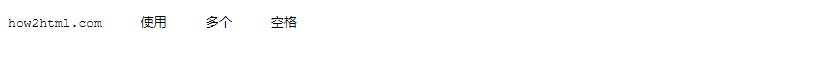
使用<span>标签和样式
我们也可以通过在<span>标签中应用样式来添加空格。
使用white-space属性
<!DOCTYPE html>
<html>
<head>
<title>示例8</title>
<style>
.preserve-space {
white-space: pre;
}
</style>
</head>
<body>
<span class="preserve-space">how2html.com 使用 多个 空格</span>
</body>
</html>
Output:

结合使用display: inline-block和width
<!DOCTYPE html>
<html>
<head>
<title>示例9</title>
<style>
.space {
display: inline-block;
width: 50px;
}
</style>
</head>
<body>
<span>how2html.com</span><span class="space"></span><span>使用inline-block添加空间</span>
</body>
</html>
Output:

结论
在HTML中添加空格有多种方法,每种方法都有其适用场景。字符实体适合在文本中直接添加空格,CSS提供了更灵活的空间控制方法,<pre>标签适合保留格式化文本的空格,而<span>标签和样式的结合则提供了一种在文本中精确控制空格的方式。选择哪种方法取决于具体需求和上下文。
 极客笔记
极客笔记