如何在HTML中居中页面内容
在网页设计中,将页面内容居中显示是一种常见的布局需求。它可以让页面看起来更加整洁和专业。本文将详细介绍如何在HTML中实现内容居中的多种方法,并提供具体的示例代码供参考。
使用CSS的margin属性
通过设置margin属性为auto,可以轻松实现元素的水平居中。这种方法适用于需要设置固定宽度的块级元素。
示例代码1
<!DOCTYPE html>
<html>
<head>
<title>how2html.com</title>
<style>
.center-block {
width: 50%;
margin: 0 auto;
background-color: #f2f2f2;
}
</style>
</head>
<body>
<div class="center-block">how2html.com</div>
</body>
</html>
Output:
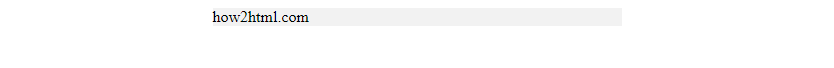
使用CSS Flexbox
Flexbox是一种更加现代和强大的布局方法,可以轻松实现内容的水平和垂直居中。
示例代码2
<!DOCTYPE html>
<html>
<head>
<title>how2html.com</title>
<style>
.flex-container {
display: flex;
justify-content: center;
align-items: center;
height: 100vh;
}
</style>
</head>
<body>
<div class="flex-container">how2html.com</div>
</body>
</html>
Output:
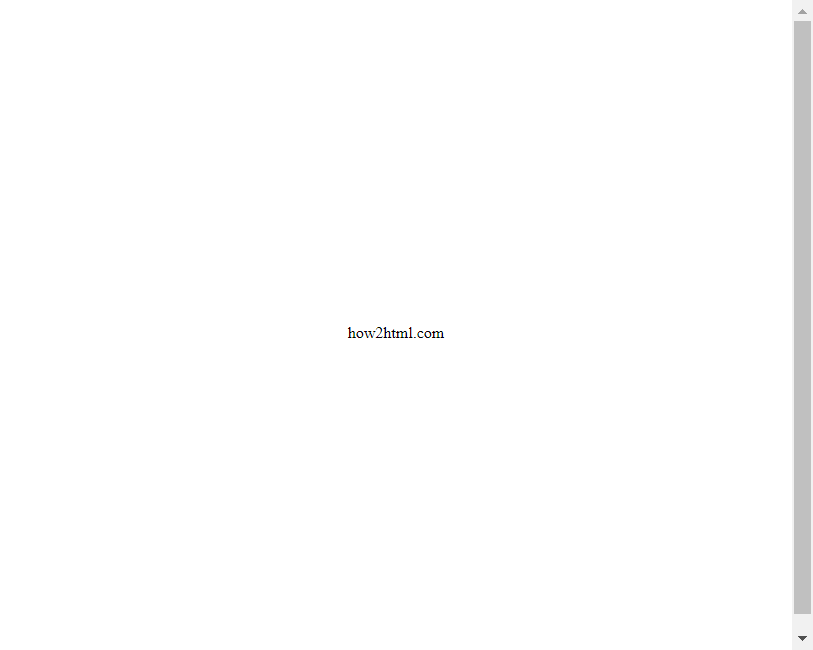
使用CSS Grid
CSS Grid布局同样提供了实现内容居中的简便方法,通过设置justify-content和align-items属性,可以轻松实现水平和垂直居中。
示例代码3
<!DOCTYPE html>
<html>
<head>
<title>how2html.com</title>
<style>
.grid-container {
display: grid;
justify-content: center;
align-items: center;
height: 100vh;
}
</style>
</head>
<body>
<div class="grid-container">how2html.com</div>
</body>
</html>
Output:
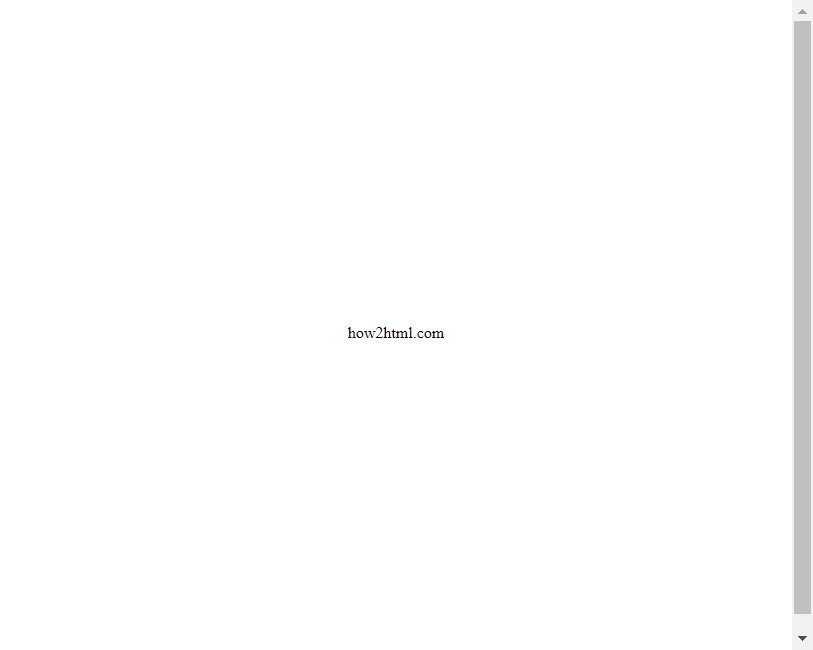
使用CSS的text-align属性
对于内联元素或文本内容,可以使用text-align属性实现水平居中。
示例代码4
<!DOCTYPE html>
<html>
<head>
<title>how2html.com</title>
<style>
.text-center {
text-align: center;
}
</style>
</head>
<body>
<div class="text-center">how2html.com</div>
</body>
</html>
Output:
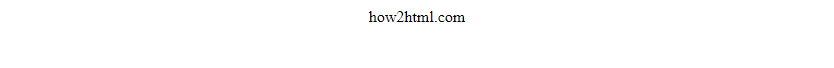
使用CSS的position属性
通过设置元素的position为absolute或fixed,并结合top、left、right、bottom和margin属性,可以实现元素的居中定位。
示例代码5
<!DOCTYPE html>
<html>
<head>
<title>how2html.com</title>
<style>
.center-position {
position: absolute;
top: 50%;
left: 50%;
transform: translate(-50%, -50%);
}
</style>
</head>
<body>
<div class="center-position">how2html.com</div>
</body>
</html>
使用CSS的vertical-align属性
vertical-align属性可以用于调整元素的垂直对齐方式,但它主要适用于行内元素和表格单元格。
示例代码6
<!DOCTYPE html>
<html>
<head>
<title>how2html.com</title>
<style>
.vertical-center {
height: 200px;
line-height: 200px;
text-align: center;
}
</style>
</head>
<body>
<div class="vertical-center">how2html.com</div>
</body>
</html>
Output:
结合使用多种CSS属性
在实际开发中,我们经常需要结合使用多种CSS属性来实现更复杂的布局效果。
示例代码7
<!DOCTYPE html>
<html>
<head>
<title>how2html.com</title>
<style>
.complex-center {
display: flex;
justify-content: center;
align-items: center;
height: 100vh;
text-align: center;
}
</style>
</head>
<body>
<div class="complex-center">how2html.com</div>
</body>
</html>
Output:
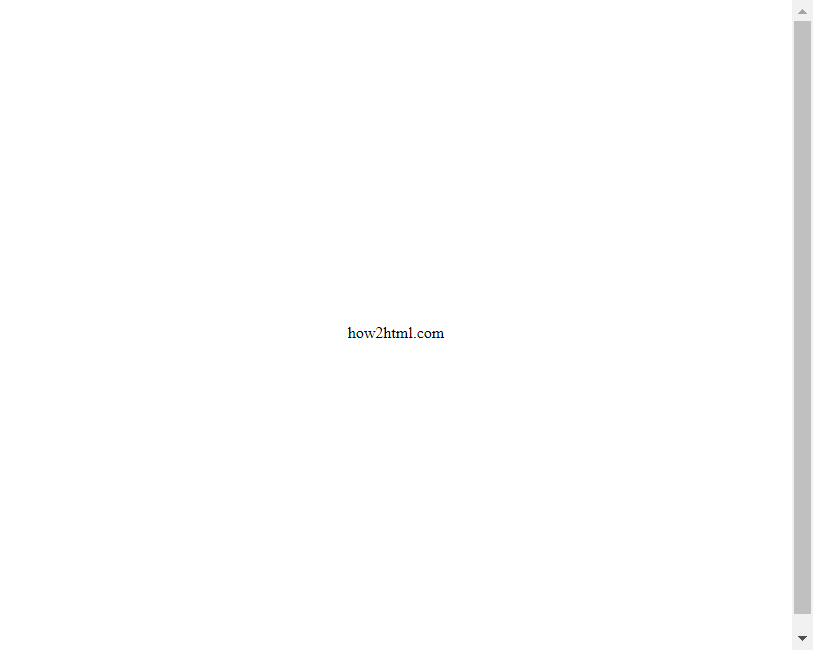
示例代码8
<!DOCTYPE html>
<html>
<head>
<title>how2html.com</title>
<style>
.grid-complex-center {
display: grid;
place-items: center;
height: 100vh;
}
</style>
</head>
<body>
<div class="grid-complex-center">how2html.com</div>
</body>
</html>
Output:
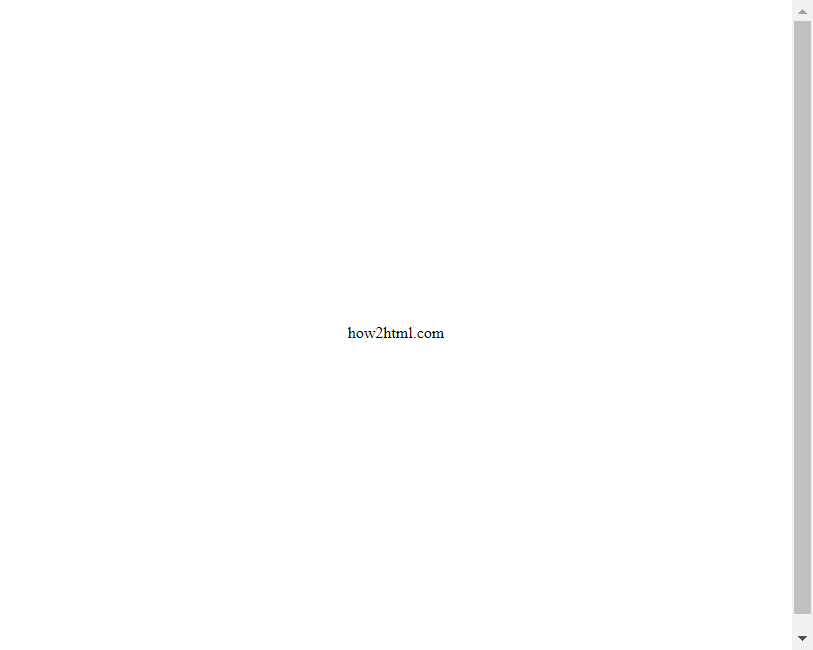
示例代码9
<!DOCTYPE html>
<html>
<head>
<title>how2html.com</title>
<style>
.absolute-center {
position: fixed;
top: 50%;
left: 50%;
transform: translate(-50%, -50%);
background-color: #f2f2f2;
}
</style>
</head>
<body>
<div class="absolute-center">how2html.com</div>
</body>
</html>
示例代码10
<!DOCTYPE html>
<html>
<head>
<title>how2html.com</title>
<style>
.margin-auto {
width: 300px;
margin: 100px auto;
padding: 20px;
background-color: #f2f2f2;
}
</style>
</head>
<body>
<div class="margin-auto">how2html.com</div>
</body>
</html>
Output:

通过上述示例代码,我们展示了在HTML中实现内容居中的多种方法。每种方法都有其适用场景,开发者可以根据具体需求选择最合适的实现方式。在现代网页设计中,Flexbox和Grid布局因其强大的布局能力和灵活性,成为了实现居中布局的首选方法。
 极客笔记
极客笔记