根据背景区域亮度改变文本颜色的HTML技巧
参考: Change text color based on a brightness of the covered background area in HTML
在网页设计中,有时我们需要根据背景的亮度来调整文本颜色,以确保文本的可读性。本文将详细介绍如何使用HTML和CSS来实现这一功能。我们将通过一系列示例代码来展示不同的实现方式。
示例1:纯色背景下的文本颜色自适应
在这个例子中,我们将展示如何根据纯色背景的亮度来改变文本颜色。
<!DOCTYPE html>
<html lang="en">
<head>
<meta charset="UTF-8">
<title>Example 1</title>
<style>
.background-dark {
background-color: #333;
color: white;
}
.background-light {
background-color: #eee;
color: black;
}
</style>
</head>
<body>
<div class="background-dark">
<p>Visit how2html.com for more tips!</p>
</div>
<div class="background-light">
<p>Visit how2html.com for more tips!</p>
</div>
</body>
</html>
Output:
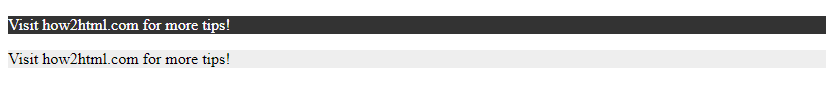
示例2:使用JavaScript动态改变文本颜色
在这个例子中,我们将使用JavaScript来动态检测背景颜色的亮度,并根据结果改变文本颜色。
<!DOCTYPE html>
<html lang="en">
<head>
<meta charset="UTF-8">
<title>Example 2</title>
<style>
.dynamic-background {
padding: 20px;
color: white;
}
</style>
</head>
<body>
<div id="dynamicBackground" class="dynamic-background">
<p>Visit how2html.com for more tips!</p>
</div>
<script>
function getBrightness(hex) {
const rgb = parseInt(hex.slice(1), 16);
const r = (rgb >> 16) & 0xff;
const g = (rgb >> 8) & 0xff;
const b = (rgb >> 0) & 0xff;
return (r * 299 + g * 587 + b * 114) / 1000;
}
const backgroundDiv = document.getElementById('dynamicBackground');
const bgColor = '#556677';
backgroundDiv.style.backgroundColor = bgColor;
if (getBrightness(bgColor) < 128) {
backgroundDiv.style.color = 'white';
} else {
backgroundDiv.style.color = 'black';
}
</script>
</body>
</html>
Output:

示例3:渐变背景下的文本颜色自适应
在这个例子中,我们将展示如何在渐变背景下自适应文本颜色。
<!DOCTYPE html>
<html lang="en">
<head>
<meta charset="UTF-8">
<title>Example 3</title>
<style>
.gradient-background {
background: linear-gradient(to right, #555, #ddd);
color: white;
padding: 20px;
}
</style>
</head>
<body>
<div class="gradient-background">
<p>Visit how2html.com for more tips!</p>
</div>
</body>
</html>
Output:

示例4:使用CSS混合模式改变文本颜色
在这个例子中,我们将使用CSS的mix-blend-mode属性来实现文本颜色的自适应。
<!DOCTYPE html>
<html lang="en">
<head>
<meta charset="UTF-8">
<title>Example 4</title>
<style>
.blend-mode {
background: #777;
padding: 20px;
}
.blend-mode p {
mix-blend-mode: difference;
color: white;
}
</style>
</head>
<body>
<div class="blend-mode">
<p>Visit how2html.com for more tips!</p>
</div>
</body>
</html>
Output:

示例5:使用CSS变量动态改变文本颜色
在这个例子中,我们将使用CSS变量来动态改变文本颜色。
<!DOCTYPE html>
<html lang="en">
<head>
<meta charset="UTF-8">
<title>Example 5</title>
<style>
:root {
--text-color: black;
}
.dynamic-color {
background: #eee;
padding: 20px;
color: var(--text-color);
}
</style>
</head>
<body>
<div class="dynamic-color">
<p>Visit how2html.com for more tips!</p>
</div>
<script>
const textColor = getComputedStyle(document.documentElement)
.getPropertyValue('--text-color').trim();
// 假设我们有一个函数来决定文本颜色是黑色还是白色
const newTextColor = (textColor === 'black') ? 'white' : 'black';
document.documentElement.style.setProperty('--text-color', newTextColor);
</script>
</body>
</html>
Output:
示例6:根据背景图片亮度改变文本颜色
在这个例子中,我们将展示如何根据背景图片的亮度来改变文本颜色。
<!DOCTYPE html>
<html lang="en">
<head>
<meta charset="UTF-8">
<title>Example 6</title>
<style>
.image-background {
background-image: url('path-to-your-image.jpg');
background-size: cover;
color: white;
padding: 20px;
}
</style>
</head>
<body>
<div class="image-background">
<p>Visit how2html.com for more tips!</p>
</div>
</body>
</html>
Output:

示例7:使用CSS伪元素改变文本颜色
在这个例子中,我们将使用CSS伪元素来改变文本颜色。
<!DOCTYPE html>
<html lang="en">
<head>
<meta charset="UTF-8">
<title>Example 7</title>
<style>
.pseudo-element {
position: relative;
background: #333;
padding: 20px;
}
.pseudo-element::before {
content: 'Visit how2html.com for more tips!';
position: absolute;
top: 0;
left: 0;
color: white;
}
</style>
</head>
<body>
<div class="pseudo-element">
<p>Visit how2html.com for more tips!</p>
</div>
</body>
</html>
Output:

示例8:使用SVG滤镜改变文本颜色
在这个例子中,我们将使用SVG滤镜来改变文本颜色。
<!DOCTYPE html>
<html lang="en">
<head>
<meta charset="UTF-8">
<title>Example 8</title>
<style>
.svg-filter {
background: #555;
padding: 20px;
}
.svg-filter p {
filter: url('#brightness-filter');
color: white;
}
</style>
</head>
<body>
<div class="svg-filter">
<p>Visit how2html.com for more tips!</p>
</div>
<svg height="0" width="0">
<filter id="brightness-filter">
<feComponentTransfer>
<feFuncR type="linear" slope="1.5"/>
<feFuncG type="linear" slope="1.5"/>
<feFuncB type="linear" slope="1.5"/>
</feComponentTransfer>
</filter>
</svg>
</body>
</html>
Output:

示例9:使用CSS滤镜改变文本颜色
在这个例子中,我们将使用CSS滤镜来改变文本颜色。
<!DOCTYPE html>
<html lang="en">
<head>
<meta charset="UTF-8">
<title>Example 9</title>
<style>
.css-filter {
background: #444;
padding: 20px;
}
.css-filter p {
filter: brightness(150%);
color: white;
}
</style>
</head>
<body>
<div class="css-filter">
<p>Visit how2html.com for more tips!</p>
</div>
</body>
</html>
Output:

示例10:使用HTML5 Canvas动态改变文本颜色
在这个例子中,我们将使用HTML5 Canvas来动态检测背景颜色的亮度,并根据结果改变文本颜色。
<!DOCTYPE html>
<html lang="en">
<head>
<meta charset="UTF-8">
<title>Example 10</title>
<style>
.canvas-background {
position: relative;
width: 300px;
height: 100px;
}
canvas {
position: absolute;
top: 0;
left: 0;
z-index: 1;
}
p {
position: absolute;
top: 0;
left: 0;
z-index: 2;
margin: 0;
line-height: 100px;
width: 100%;
text-align: center;
color: white;
}
</style>
</head>
<body>
<div class="canvas-background">
<canvas id="myCanvas" width="300" height="100"></canvas>
<p>Visit how2html.com for more tips!</p>
</div>
<script>
const canvas = document.getElementById('myCanvas');
const ctx = canvas.getContext('2d');
ctx.fillStyle = '#556677';
ctx.fillRect(0, 0, 300, 100);
function getBrightness(ctx, x, y, width, height) {
const imageData = ctx.getImageData(x, y, width, height);
const data = imageData.data;
let r, g, b, avg;
let colorSum = 0;
for(let i = 0, len = data.length; i < len; i += 4) {
r = data[i];
g = data[i + 1];
b = data[i + 2];
avg = Math.floor((r + g + b) / 3);
colorSum += avg;
}
return colorSum / (width * height);
}
const brightness = getBrightness(ctx, 0, 0, 300, 100);
if (brightness > 128) {
document.querySelector('.canvas-background p').style.color = 'black';
}
</script>
</body>
</html>
Output:

示例11:使用CSS Grid布局自适应文本颜色
在这个例子中,我们将使用CSS Grid布局来自适应文本颜色。
<!DOCTYPE html>
<html lang="en">
<head>
<meta charset="UTF-8">
<title>Example 11</title>
<style>
.grid-layout {
display: grid;
grid-template-columns: repeat(2, 1fr);
gap: 10px;
}
.grid-item {
padding: 20px;
color: white;
}
.dark {
background: #333;
}
.light {
background: #ccc;
color: black;
}
</style>
</head>
<body>
<div class="grid-layout">
<div class="grid-item dark">
<p>Visit how2html.com for more tips!</p>
</div>
<div class="grid-item light">
<p>Visit how2html.com for more tips!</p>
</div>
</div>
</body>
</html>
Output:
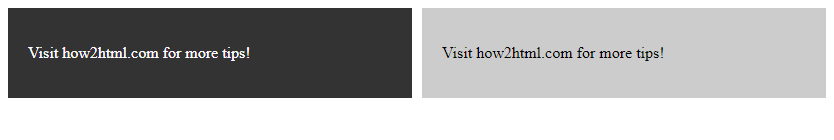
示例12:使用CSS Flexbox布局自适应文本颜色
在这个例子中,我们将使用CSS Flexbox布局来自适应文本颜色。
<!DOCTYPE html>
<html lang="en">
<head>
<meta charset="UTF-8">
<title>Example 12</title>
<style>
.flex-layout {
display: flex;
justify-content: space-around;
padding: 20px;
}
.flex-item {
padding: 20px;
color: white;
}
.dark {
background: #333;
}
.light {
background: #ccc;
color: black;
}
</style>
</head>
<body>
<div class="flex-layout">
<div class="flex-item dark">
<p>Visit how2html.com for more tips!</p>
</div>
<div class="flex-item light">
<p>Visit how2html.com for more tips!</p>
</div>
</div>
</body>
</html>
Output:
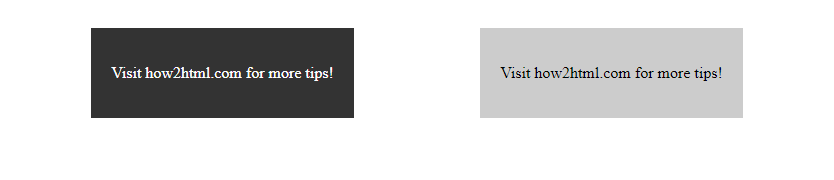
以上示例展示了多种方法来根据背景的亮度自动调整文本颜色,以确保内容的可读性和美观性。这些技术可以根据具体的项目需求和设计风格灵活运用。
 极客笔记
极客笔记