Flask Content-Type
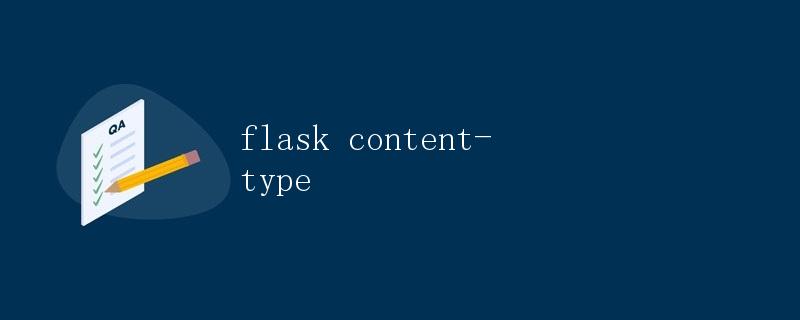
1. 简介
Flask 是一个使用 Python 编写的轻量级 web 框架,它简洁而灵活,适合快速开发小型应用程序。在使用 Flask 开发 web 应用时,我们常常需要设置 Content-Type,即告诉客户端返回的数据的类型是什么。本文将详细介绍 Flask 中如何设置和使用 Content-Type。
2. Content-Type 的作用
在 web 开发中,Content-Type 是用来指定发送给客户端的数据类型。客户端收到响应后,会根据 Content-Type 来解析返回的数据。常见的 Content-Type 类型有:
application/json:用于指定返回的数据是 JSON 格式。text/html:用于指定返回的数据是 HTML 格式。text/plain:用于指定返回的数据是普通文本格式。
根据不同的 Content-Type,客户端在接收到数据后有不同的处理方式。因此,正确设置 Content-Type 是非常重要的。
3. Flask 中设置 Content-Type
Flask 提供了多种方式设置 Content-Type。下面介绍两种常用的方式。
3.1 使用 @app.route 装饰器
在 Flask 中,我们可以使用 @app.route 装饰器来定义路由和视图函数。在视图函数中,可以通过返回一个元组来设置响应的内容和状态码。元组的第一个元素是响应的内容,第二个元素是状态码,第三个元素是响应的 Headers。通过设置 Headers,我们可以设置 Content-Type。
示例代码如下:
from flask import Flask, jsonify
app = Flask(__name__)
@app.route('/')
def index():
return jsonify({'message': 'Hello World'}), 200, {'Content-Type': 'application/json'}
在上面的示例中,我们使用 jsonify 函数将一个字典转换为 JSON 格式的数据,并设置 Content-Type 为 application/json,状态码为 200。
3.2 使用 make_response 方法
Flask 还提供了 make_response 方法来构建响应对象,并且可以设置 Content-Type。
示例代码如下:
from flask import Flask, make_response
app = Flask(__name__)
@app.route('/')
def index():
response = make_response('<h1>Hello World</h1>')
response.headers['Content-Type'] = 'text/html'
return response
在上面的示例中,我们使用 make_response 方法创建了一个响应对象,并设置了响应的内容和 Content-Type。
4. 客户端接收响应的 Content-Type
在前端开发中,我们可以使用 JavaScript 来接收服务器返回的数据,并根据 Content-Type 进行解析。
下面是一个使用 jQuery 接收服务器返回的 JSON 数据的示例:
<!DOCTYPE html>
<html>
<head>
<meta charset="UTF-8">
<title>Flask Content-Type</title>
<script src="https://cdn.staticfile.org/jquery/3.5.1/jquery.min.js"></script>
</head>
<body>
<div id="message"></div>
<script>
.get('/', function (data, status, xhr) {
var contentType = xhr.getResponseHeader('Content-Type');
if (contentType === 'application/json') {
var message = data['message'];('#message').text(message);
}
});
</script>
</body>
</html>
在上面的示例中,通过 xhr.getResponseHeader 方法获取响应头中的 Content-Type,并根据其值进行解析和处理。
5. 运行结果
通过上面的示例代码,我们可以在浏览器中访问 Flask 应用,得到以下结果:
- 使用
@app.route装饰器方式:
{"message": "Hello World"}
- 使用
make_response方式:
<h1>Hello World</h1>
根据不同的方式设置的 Content-Type,浏览器会有不同的解析和处理方式。
6. 总结
在本文中,我们详细介绍了 Flask 中如何设置和使用 Content-Type。正确设置 Content-Type 可以帮助我们在 web 开发中向客户端返回正确的数据类型,并且可以根据不同的 Content-Type 进行相应的解析和处理。在实际开发中,根据实际需求选择合适的方式设置 Content-Type,可以提高开发效率和用户体验。
 极客笔记
极客笔记