如何将 div CSS 居中
在网页设计和前端开发中,居中元素是一个常见但也是关键的任务。在 CSS 中,居中一个 div 元素可能会涉及到多种方法,取决于你想要实现的效果和所支持的浏览器。通过使用不同的 CSS 属性和技术,你可以实现水平居中、垂直居中,甚至是在父容器中完全居中一个 div 元素。
在这篇文章中,我们将深入探讨如何通过 CSS 来居中 div 元素的各种方法。我们将讨论使用 Flexbox、Grid、传统的居中方法以及其他一些技巧来实现居中效果。无论你是新手还是有经验的开发者,这篇文章都将为你提供实用的技术见解和解决方案。
在这里,我们将探讨如何使用技术手段将 div 元素在 CSS 中居中显示。居中元素在网页设计中是非常常见的需求,因为它可以增强页面的美观性和可读性。我们将介绍几种不同的方法来实现这一目标。
使用 Flexbox 居中
Flexbox 是一种强大的布局模型,可以轻松实现元素的居中对齐。下面是一个使用 Flexbox 的示例:
<!DOCTYPE html>
<html lang="en">
<head>
<meta charset="UTF-8">
<meta name="viewport" content="width=device-width, initial-scale=1.0">
<title>Flexbox 居中示例</title>
<style>
.container {
display: flex;
justify-content: center;
align-items: center;
height: 100vh; /* 让容器充满整个视口高度 */
}
.centered-div {
width: 200px;
height: 200px;
background-color: #f0f0f0;
}
</style>
</head>
<body>
<div class="container">
<div class="centered-div">
<!-- 这里是要居中显示的内容 -->
</div>
</div>
</body>
</html>
执行这段代码的效果图为:
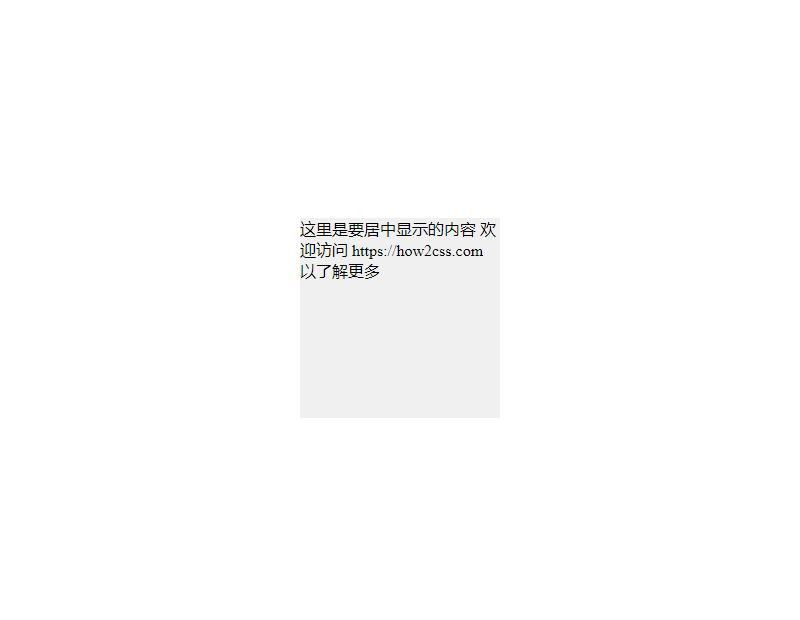
在这个示例中,我们使用了 Flexbox 布局模型。.container 元素被设置为 display: flex;,这使其成为一个 Flex 容器。然后,我们使用 justify-content: center; 和 align-items: center; 分别将内容水平和垂直居中。
使用 Grid 居中
CSS Grid 是另一种强大的布局系统,可以用来实现各种复杂的布局。下面是一个使用 CSS Grid 的示例:
<!DOCTYPE html>
<html lang="en">
<head>
<meta charset="UTF-8">
<meta name="viewport" content="width=device-width, initial-scale=1.0">
<title>CSS Grid 居中示例</title>
<style>
.container {
display: grid;
place-items: center;
height: 100vh; /* 让容器充满整个视口高度 */
}
.centered-div {
width: 200px;
height: 200px;
background-color: #f0f0f0;
}
</style>
</head>
<body>
<div class="container">
<div class="centered-div">
<!-- 这里是要居中显示的内容 -->
</div>
</div>
</body>
</html>
执行这段代码的效果图为:
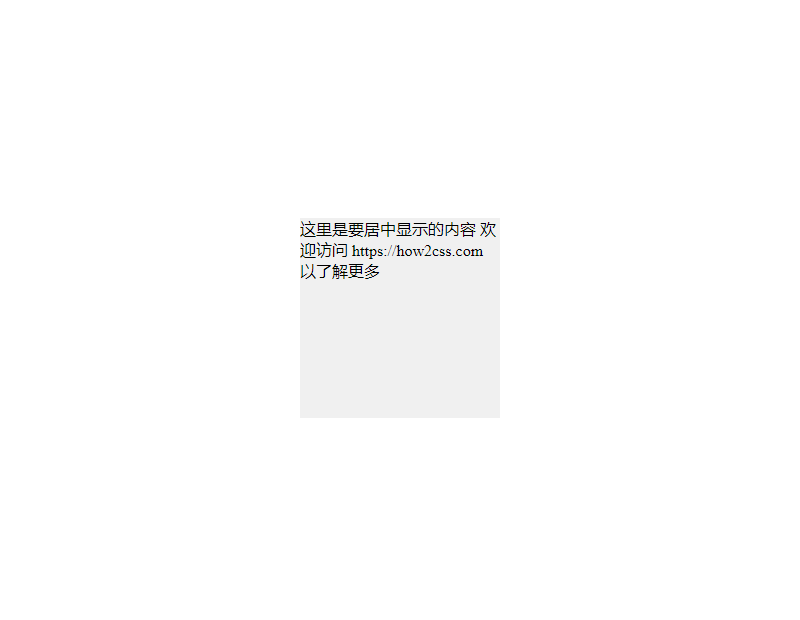
在这个示例中,我们使用了 CSS Grid 布局。.container 元素被设置为 display: grid;,这使其成为一个 Grid 容器。然后,我们使用 place-items: center; 将内容水平和垂直居中放置在网格容器中。
这些是使用 Flexbox 和 CSS Grid 居中 div 元素的两种方法。根据您的项目需求和偏好,您可以选择其中之一来实现居中布局。
常见问题及解决方案
在Web开发中,将div元素居中是一个常见的需求,特别是在设计响应式网页时。下面将详细讨论一些常见问题,并提供相应的解决方案。
问题1:如何水平居中一个div?
解决方案:
要水平居中一个div元素,可以使用多种方法。下面介绍其中的几种常见方法:
- 使用
margin: 0 auto;:将左右边距设置为auto,并设置宽度。
<!DOCTYPE html>
<html lang="en">
<head>
<meta charset="UTF-8">
<meta name="viewport" content="width=device-width, initial-scale=1.0">
<title>Horizontal Centering</title>
<style>
.container {
width: 80%; /* 设置宽度 */
margin: 0 auto; /* 左右居中 */
background-color: #f0f0f0;
padding: 20px;
}
</style>
</head>
<body>
<div class="container">
<!-- Your content here -->
<h1>Hello, world!</h1>
<p>This is a horizontally centered div.</p>
</div>
</body>
</html>
执行这段代码的效果图为:
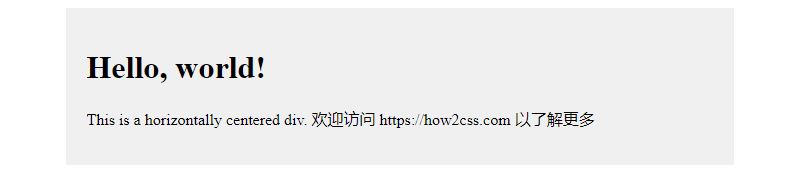
- 使用Flexbox布局:
<!DOCTYPE html>
<html lang="en">
<head>
<meta charset="UTF-8">
<meta name="viewport" content="width=device-width, initial-scale=1.0">
<title>Horizontal Centering with Flexbox</title>
<style>
.container {
display: flex;
justify-content: center; /* 水平居中 */
align-items: center; /* 垂直居中 */
height: 100vh; /* 充满视口高度 */
background-color: #f0f0f0;
}
</style>
</head>
<body>
<div class="container">
<!-- Your content here -->
<h1>Hello, world!</h1>
<p>This is a horizontally centered div using Flexbox.</p>
</div>
</body>
</html>
执行这段代码的效果图为:
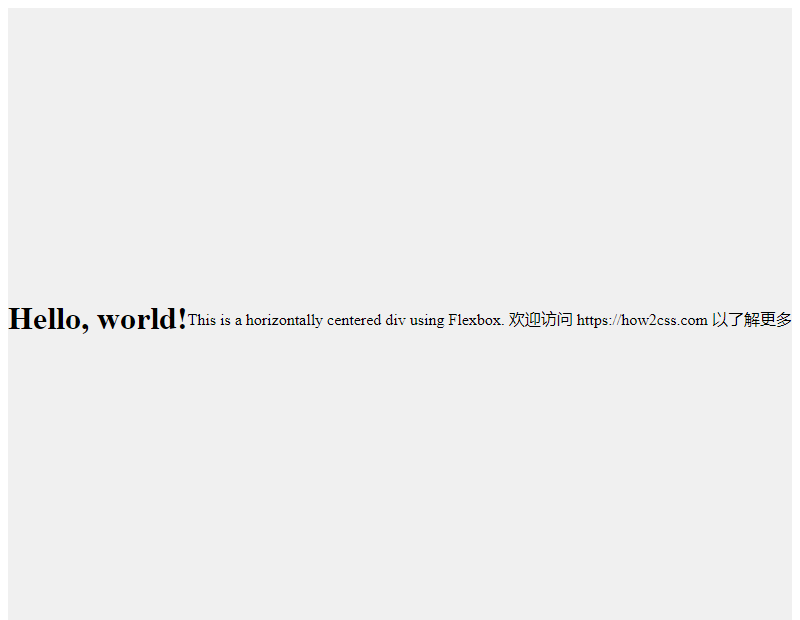
这两种方法都可以将div水平居中,选择其中一种取决于项目的需要和兼容性要求。
问题2:如何垂直居中一个div?
解决方案:
垂直居中一个div元素相对复杂一些,因为HTML/CSS本身没有提供直接的方式来垂直居中元素。但是我们可以使用一些技巧来实现。
- 使用Flexbox布局:
<!DOCTYPE html>
<html lang="en">
<head>
<meta charset="UTF-8">
<meta name="viewport" content="width=device-width, initial-scale=1.0">
<title>Vertical Centering with Flexbox</title>
<style>
.container {
display: flex;
justify-content: center; /* 水平居中 */
align-items: center; /* 垂直居中 */
height: 100vh; /* 充满视口高度 */
background-color: #f0f0f0;
}
</style>
</head>
<body>
<div class="container">
<!-- Your content here -->
<h1>Hello, world!</h1>
<p>This is a vertically centered div using Flexbox.</p>
</div>
</body>
</html>
执行这段代码的效果图为:
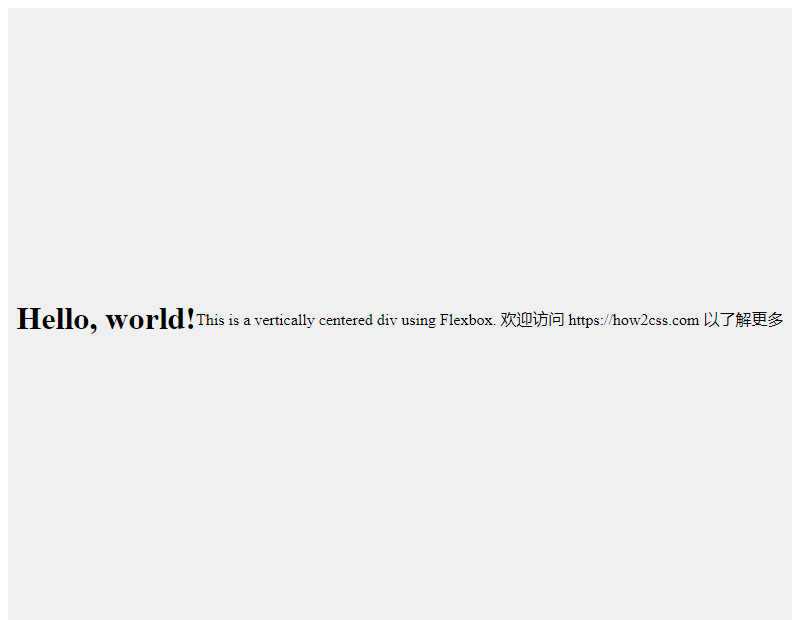
使用Flexbox的方式,设置align-items: center;可以将内容垂直居中。
- 使用绝对定位和transform属性:
<!DOCTYPE html>
<html lang="en">
<head>
<meta charset="UTF-8">
<meta name="viewport" content="width=device-width, initial-scale=1.0">
<title>Vertical Centering with Absolute Positioning</title>
<style>
.container {
position: relative;
height: 100vh; /* 充满视口高度 */
background-color: #f0f0f0;
}
.content {
position: absolute;
top: 50%;
left: 50%;
transform: translate(-50%, -50%); /* 平移 */
}
</style>
</head>
<body>
<div class="container">
<div class="content">
<!-- Your content here -->
<h1>Hello, world!</h1>
<p>This is a vertically centered div using absolute positioning.</p>
</div>
</div>
</body>
</html>
执行这段代码的效果图为:
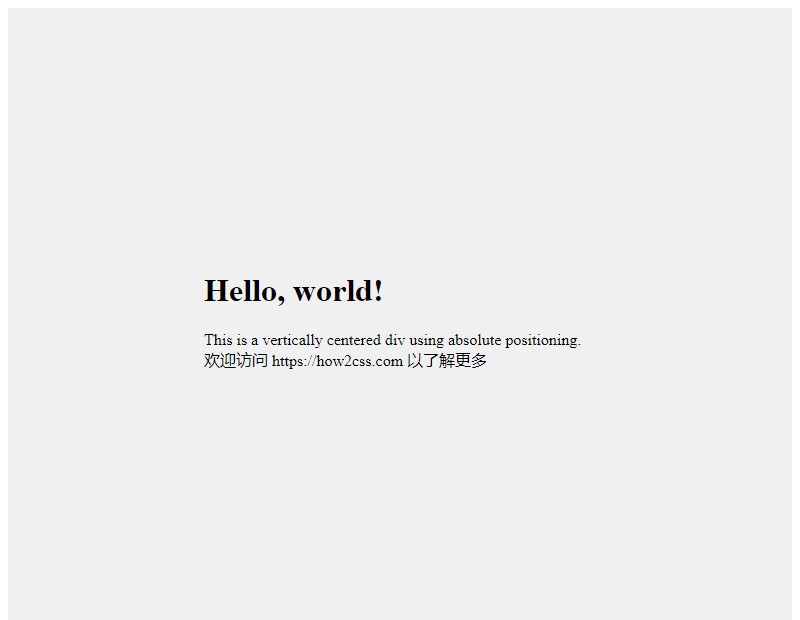
以上是两种常见的垂直居中方法,选择适合你需求的方法进行实现。
通过上述解决方案,你可以轻松地在你的网页中将div元素水平和垂直居中。选择合适的方法取决于你的项目需求和兼容性考量。
当涉及将<div>元素在CSS中居中对齐时,有几种方法可以实现最佳实践。其中,使用Flexbox布局和Grid布局是最现代化和灵活的方法之一。下面我将详细介绍这两种方法的实现。
使用Flexbox布局:
Flexbox布局是一种强大的CSS布局模型,可以轻松实现元素的居中对齐。以下是一个简单的示例:
<!DOCTYPE html>
<html lang="en">
<head>
<meta charset="UTF-8">
<meta name="viewport" content="width=device-width, initial-scale=1.0">
<title>Flexbox居中对齐</title>
<style>
.container {
display: flex;
justify-content: center; /* 水平居中 */
align-items: center; /* 垂直居中 */
height: 100vh; /* 让容器铺满整个视口高度 */
}
</style>
</head>
<body>
<div class="container">
<div>这个div会在容器中居中对齐。</div>
</div>
</body>
</html>
执行这段代码的效果图为:
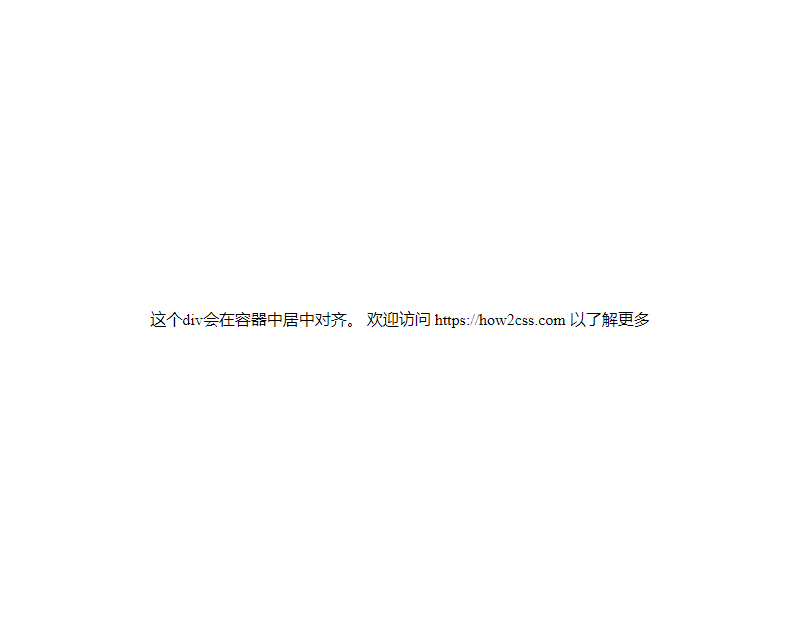
在上面的示例中,我们创建了一个.container容器,并将其设置为display: flex;,这使其成为一个Flex容器。然后,通过justify-content: center;和align-items: center;属性,我们将内部<div>元素水平和垂直居中对齐。这个方法非常简单,适用于大多数情况。
使用Grid布局:
Grid布局是另一种强大的CSS布局模型,它允许更复杂的布局和对齐方式。以下是一个使用Grid布局的示例:
<!DOCTYPE html>
<html lang="en">
<head>
<meta charset="UTF-8">
<meta name="viewport" content="width=device-width, initial-scale=1.0">
<title>Grid居中对齐</title>
<style>
.container {
display: grid;
place-items: center; /* 将网格项水平和垂直居中 */
height: 100vh; /* 让容器铺满整个视口高度 */
}
</style>
</head>
<body>
<div class="container">
<div>这个div会在容器中居中对齐。</div>
</div>
</body>
</html>
执行这段代码的效果图为:
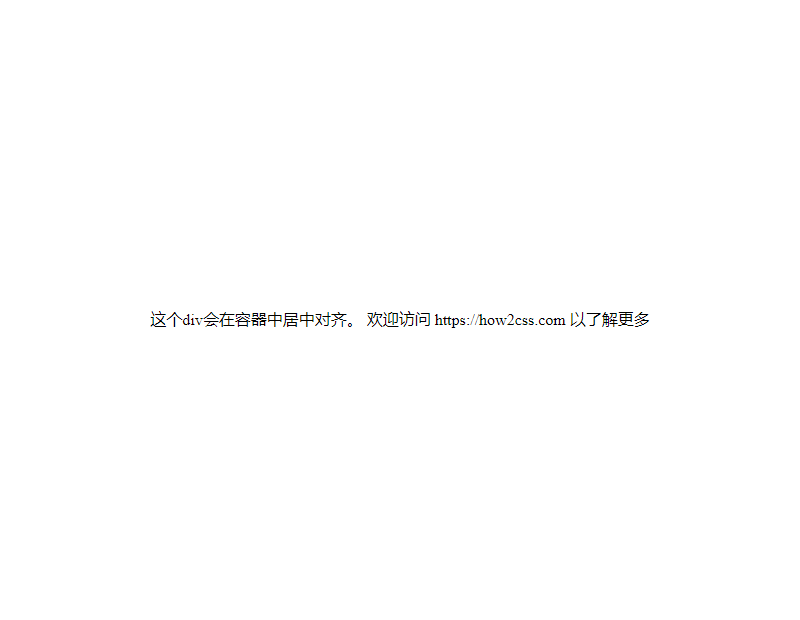
在上面的示例中,我们创建了一个.container容器,并将其设置为display: grid;,这使其成为一个Grid容器。然后,通过place-items: center;属性,我们将内部<div>元素水平和垂直居中对齐。这种方法也非常简单,并且在需要更复杂布局时更具灵活性。
无论是使用Flexbox还是Grid布局,都能够轻松实现<div>元素的居中对齐,并且可以根据具体需求选择合适的方法。
结论
通过本文的讨论,我们深入探讨了如何使用 CSS 将 div 元素居中对齐的多种方法。我们了解了使用传统的 margin 和 position 属性、Flexbox 布局以及 Grid 布局等技术实现居中对齐的不同方式。这些技术都有其适用的场景和优缺点,开发者可以根据项目需求和个人偏好选择最合适的方法。掌握这些技术将有助于开发者创建更加灵活、美观的界面,并提升用户体验。
 极客笔记
极客笔记