PyTorch-CUDA
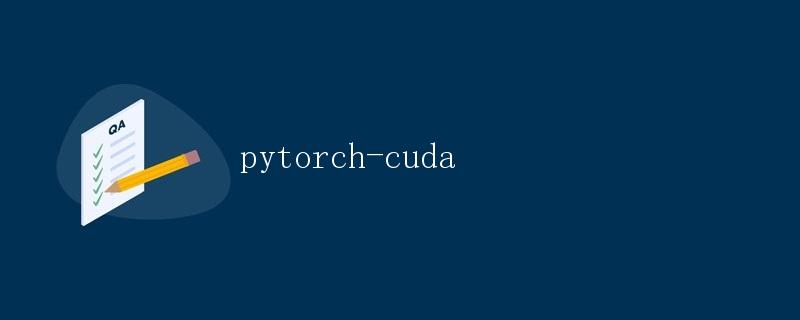
在深度学习领域,使用GPU加速计算是非常常见且重要的。PyTorch是一个流行的深度学习框架,支持使用CUDA来利用NVIDIA GPU进行加速计算。本文将介绍如何在PyTorch中使用CUDA进行加速计算,包括如何在代码中将Tensor移动到GPU上,以及如何利用多GPU进行并行计算。
1. 检查CUDA是否可用
在使用PyTorch进行GPU加速计算之前,首先需要确保你的计算机上有可用的CUDA设备。可以通过以下代码来检查CUDA是否可用:
import torch
# Check if CUDA is available
if torch.cuda.is_available():
print("CUDA is available. You can use GPU for acceleration.")
else:
print("CUDA is not available. You can only use CPU for computation.")
如果输出为”CUDA is available. You can use GPU for acceleration.”,那么说明你的计算机支持CUDA,可以继续使用GPU加速计算。
2. 将Tensor移动到GPU上
在PyTorch中,可以通过to()方法将Tensor移动到GPU上进行计算。下面是一个简单的示例:
import torch
# Create a tensor on CPU
x = torch.tensor([1, 2, 3])
# Move the tensor to GPU
x = x.to('cuda')
print(x)
运行以上代码,如果CUDA可用的话,你将看到输出中的tensor([1, 2, 3], device='cuda:0'),表明该Tensor已经成功移动到GPU上进行计算。
3. 在GPU上进行计算
一旦将Tensor移动到GPU上,你就可以在GPU上进行计算。下面是一个在GPU上进行元素相加的示例:
import torch
# Create two tensors on CPU
x = torch.tensor([1, 2, 3])
y = torch.tensor([4, 5, 6])
# Move the tensors to GPU
x = x.to('cuda')
y = y.to('cuda')
# Perform element-wise addition on GPU
z = x + y
print(z)
你将会看到输出为tensor([5, 7, 9], device='cuda:0'),表明成功在GPU上进行了计算。
4. 使用多GPU并行计算
如果你有多个GPU,并想要利用它们进行并行计算,PyTorch也提供了相应的支持。下面是一个简单的示例,展示了如何在多个GPU上进行并行计算:
import torch
import torch.nn as nn
# Specify the number of GPUs to use
device = torch.device('cuda:0' if torch.cuda.is_available() else 'cpu')
if torch.cuda.device_count() > 1:
devices = ['cuda:0', 'cuda:1']
# Define a simple neural network
class SimpleNet(nn.Module):
def __init__(self):
super(SimpleNet, self).__init__()
# Define network layers
def forward(self, x):
# Define forward pass
# Create an instance of the network
model = SimpleNet()
if torch.cuda.device_count() > 1:
model = nn.DataParallel(model, device_ids=devices)
# Move the model to GPU
model.to(device)
# Perform training or inference on the model
在上面的示例中,我们定义了一个简单的神经网络模型SimpleNet,然后根据计算机上的GPU数量选择是否使用多GPU并行计算。如果有多个GPU可用,我们使用nn.DataParallel将模型载入到多个GPU上,实现并行计算。
结论
本文介绍了如何在PyTorch中使用CUDA进行GPU加速计算,包括如何将Tensor移动到GPU上进行计算,以及如何利用多GPU进行并行计算。通过充分利用CUDA加速计算,可以大幅提高深度学习模型的训练速度和性能。
 极客笔记
极客笔记