PHP gmp_random_bits()函数
PHP gmp_random_bits()函数可以创建给定输入GMP数字的随机值或随机数 。
这个函数使用等式来找到随机数,等式为 “(2 * $input_num) – 1” 。输入数据 $input_num必须大于0 ,输入数据的最大数量取决于内存大小。
语法
给定语法显示了用于创建位随机值的GMP函数。
<?php
gmp_random_bits($input_num);
?>
参数
- 正如gmp_random_bits()函数语法所示,这个函数以GMP数值作为一个必要的参数。输入参数被写成$input_num。
- 在PHP5.6版本及其后续版本中,使用gmp_random_bits()函数来输出结果。我们可以使用数字数据作为输入,或者将数字字符串转换为数值。
返回值
该函数以数值格式显示输出,以生成给定输入值的随机值或位数。
示例
示例1: 给定的示例生成给定单个正输入值的“随机位数”。
<!DOCTYPE html>
<html>
<body>
<h4> PHP gmp_random_bits() Function </h4>
<p> Display random bits of the given input data </p>
<?php
value1 = gmp_random_bits("11");value2 = gmp_random_bits("1");
value3 = gmp_random_bits("5");value4 = gmp_random_bits("2");
echo "The random bits of a given number: " .value1;
echo "<br/>";
echo "The random bits of the given number: " .value2;
echo "<br/>";
echo "The random bits of the given number: " .value3;
echo "<br/>";
echo "The random bits of the given number: " .value4;
?>
</body>
</html>
输出:
以下输出标识给定值的随机位。
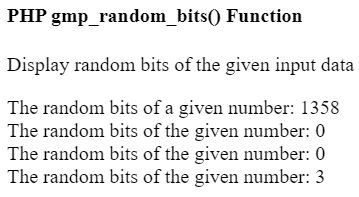
示例2: 给定示例显示给定变量的随机位。
<!DOCTYPE html>
<html>
<body>
<h4> PHP gmp_random_bits() Function </h4>
<p> Display random bits of the given input data </p>
<?php
var1 = "3";var2 = "13";
var3 = "06";value1 = gmp_random_bits(var1);value2 = gmp_random_bits(var2);value3 = gmp_random_bits(var3);
echo "The random bits of a given number: " .value1;
echo "<br/>";
echo "The random bits of the given number: " .value2;
echo "<br/>";
echo "The random bits of the given number: " .value3;
?>
</body>
</html>
输出:
以下输出标识出给定值的随机位。
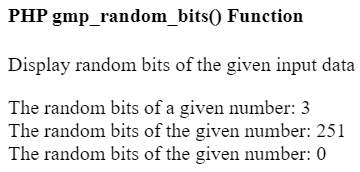
示例3: 给定示例会创建给定变量的随机位。
<!DOCTYPE html>
<html>
<body>
<h4> PHP gmp_random_bits() Function </h4>
<p> Display random bits of the given input data </p>
<?php
var1 = "013";var2 = "0013";
var3 = "13";value1 = gmp_random_bits(var1);value2 = gmp_random_bits(var2);value3 = gmp_random_bits(var3);
echo "The random bits of a given number: " .value1;
echo "<br/>";
echo "The random bits of the given number: " .value2;
echo "<br/>";
echo "The random bits of the given number: " .value3;
?>
</body>
</html>
输出:
以下输出标识给定值的随机位。
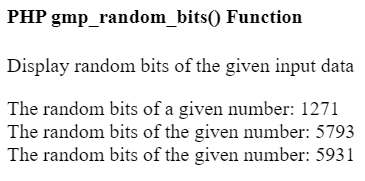
结论
gmp_random_bits()函数显示输入数字的随机位。该函数在复杂的数学运算上工作。
 极客笔记
极客笔记