PHP 字符串 sprintf()函数
sprintf()是PHP的内置函数,它将格式化的字符串写入变量中。它返回一个 格式化的字符串 。PHP 4及以上版本支持sprintf()函数。
sprintf()函数类似于printf()函数,但它们之间唯一的区别是sprint()将输出保存到字符串中,而不是像printf()函数一样在浏览器上显示格式化的消息。
注意:sprintf()可以与echo一起使用。sprintf()函数返回的格式化字符串由echo在浏览器上打印,而printf()直接将输出放在浏览器上。
语法
sprintf()的语法如下:
sprintf (format, agr1, agr2, arg3...) : string
在这里,arg1,arg2,arg3等是sprintf()的参数。这些参数将用百分号(%)符号插入到主字符串中。在每个%符号处,参数都会依次插入。
参数
format (必需)
这个参数是一个必需的参数,它指定了字符串并描述了如何格式化其中的变量。在其中,只有不包含%的简单字符会直接复制到结果字符串中,但带有%符号的字符会获取自己的参数。可能的格式值有:
Specifiers
| 参数 | 描述 |
|---|---|
| %% | 返回一个百分号(%)符号。 |
| %b | 参数被表示为二进制数。 |
| %c | 参数被作为整数对待,并以ASCII表示的字符呈现。 |
| %d | 参数被作为正整数对待,并表示为十进制数。 |
| %e | 以科学计数法表示,使用小写字母e,例如1.2e+2。精度修饰符用于指定小数点后要打印的位数。 |
| %E | 类似于e修饰符,但科学计数法使用大写字母E,例如1.2E+2。 |
| %u | 参数被作为整数对待,并表示为无符号整数。 |
| %f | 浮点数(与区域相关) |
| %F | 浮点数(与区域无关) |
| %g | 一般格式。 |
| %G | 类似于g修饰符,但使用E和F。 |
| %o | 以八进制数表示。 |
| %s | 参数被作为字符串对待,并呈现为字符串。 |
| %x | 以小写字母表示的十六进制数。 |
| %X | 以大写字母表示的十六进制数。 |
注意: c类型说明符忽略宽度和填充。
类型处理
| Type | Specifiers |
|---|---|
| string | s |
| integer | d, u, c, o, x, X, b |
| double | G, g, E, e, F, f |
有一些其他的格式值也存在,在百分号(%)和字母之间放置。(例如:%.2f)
以下是这些额外的格式值列表:
标志
| 标志 | 描述 |
|---|---|
| - | 在给定的字段中左对齐,默认情况下右对齐 |
| + | 在数字前面加上正负号。默认情况下,负号仅放在负数前面。 |
| (空格) | 这是默认值,它用空格填充结果。 |
| 0 | 仅用零填充数字,并且对于s说明符,也可以用零进行右侧填充。 |
| ‘(字符) | 用字符填充结果。 |
返回值
sprint()函数返回格式化字符串。
支持版本
这个函数受PHP 4及以上版本支持。
示例
下面给出了一些示例,以学习sprintf()函数的实际应用。
示例1: 简单的示例
<?php
format = 'It is the basic example of PHP String function.';res = sprintf(format,);
echores;
?>
输出:
It is the basic example of PHP String function.
示例2: 变量声明
<?php
quantity = 1;language = 'sprintf';
format = 'This is the %dst example of the %s function.';res = sprintf(format,quantity, language);
echores;
echo '</br>';
echo sprintf("this function works with echo.");
?>
输出:
This is the 1st example of the sprintf function.
This function works with echo.
示例3: 参数交换
让我们看完整的示例3,以理解参数交换的概念。
<?php
num = 54;course = 'PHP training';
year = 2018;format = 'There are %d students in %s batch in the %d year.';
echo res = sprintf(format, num,course, $year);
?>
输出:
There are 54 students in PHP training batch in the 2018 year.
在这里,如果我们交换格式字符串中占位符的顺序,那么就会对我们造成问题。它与代码中的参数顺序不匹配。因此,占位符与参数顺序不匹配。让我们看看下面的代码-
<?php
num = 54;course = 'PHP training';
format = 'There are %d students in %s batch in the %d year';
echores = sprintf(format,course, num,year);
?>
输出:
There are 0 students in 54 batch in the 2018 year
所以,如果我们想保留代码不变,并且正确地指示占位符所指的参数,那么将其写成下面给出的代码:
<?php
num = 54;course = 'PHP training';
year = 2018;format = 'There are %2d students in %1s batch in the %3d year';
echores = sprintf(format,course, num,year);
?>
输出:
现在,输出与原始输出相同。
There are 54 students in PHP training batch in the 2018 year
示例4: 指定填充字符
<?php
echo sprintf("%'.8d\n",1234);
echo '</br>';
echo sprintf("%'.08d\n",1234);
?>
输出:
现在,对于填充字符的上述代码的输出将会是这样的-
....1234
00001234
示例5: 指定填充字符
<?php
snum = 3259461827;
echo sprintf("%.2e",snum); //Display scientific value 3.26e+9
echo '</br>';
echo sprintf("%'*6s\n", "Hi"); //Display ****Hi (It displays 6 character including asterisk (*) before the text.)
echo '</br>';
echo sprintf("%'*-6s\n", "Hi"); //Display Hi**** (It displays 6 character including asterisk (*) after the text.)
echo '</br>';
fnum = 125.235;
echo sprintf("%f\n",fnum); //Display 125.235000
echo '</br>';
echo sprintf("%.2f\n", fnum); //Display 125.23 (It displays only 2 digits after decimal point.)
echo '</br>';
echo sprintf("%.0f\n",fnum); //Display 125 only (It does not display the digits after decimal point.)
echo '</br>';
echo sprintf("%.8f\n", $fnum); //Display 125.23500000 (It displays 8 digits after decimal point including 0.)
?>
输出:
现在,上述代码对于填充字符的输出将会是这样的-
3.26e+9
****Hi
Hi****
125.235000
125.23
125
125.23500000
PHP中sprintf()和printf()函数的区别
sprintf()和printf()函数的主要区别在于,sprintf()函数通过echo来显示文本,而printf()函数不需要echo来显示文本。我们将通过以下示例展示这个区别。
示例
<?php
str1 = 'We tried to printed on the browser directly using sprint() function.';
sprintf(str1);
format = 'This string is print on the browser with the help of echo function.';str2 = sprintf(format);
echostr2;
?>
输出:
在这里,我们可以看到变量$str1存储的文本并没有由sprintf()函数直接在浏览器中打印出来,所以我们使用echo来显示由str2变量存储的字符串。
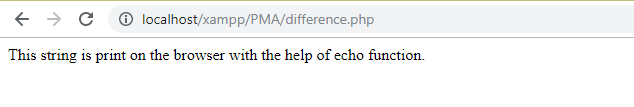
现在,让我们看看printf()函数的工作方式。
<?php
str1 = 'This string is printed on the browser directly on the browser without using echo.';
printf(str1);
?>
输出:
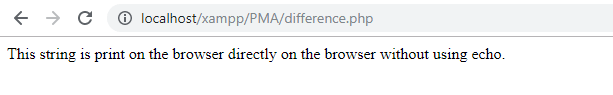
 极客笔记
极客笔记