通过sysinfo函数可以获取系统内存的使用情况。通过man sysinfo 可以查看sysinfo函数的帮助如下:
NAME
sysinfo - returns information on overall system statistics
SYNOPSIS
#include <sys/sysinfo.h>
int sysinfo(struct sysinfo *info);
DESCRIPTION
Until Linux 2.3.16, sysinfo() used to return information in the following structure:
struct sysinfo {
long uptime; /* Seconds since boot */
unsigned long loads[3]; /* 1, 5, and 15 minute load averages */
unsigned long totalram; /* Total usable main memory size */
unsigned long freeram; /* Available memory size */
unsigned long sharedram; /* Amount of shared memory */
unsigned long bufferram; /* Memory used by buffers */
unsigned long totalswap; /* Total swap space size */
unsigned long freeswap; /* swap space still available */
unsigned short procs; /* Number of current processes */
char _f[22]; /* Pads structure to 64 bytes */
};
and the sizes were given in bytes.
Since Linux 2.3.23 (i386), 2.3.48 (all architectures) the structure is:
struct sysinfo {
long uptime; /* Seconds since boot */
unsigned long loads[3]; /* 1, 5, and 15 minute load averages */
unsigned long totalram; /* Total usable main memory size */
unsigned long freeram; /* Available memory size */
unsigned long sharedram; /* Amount of shared memory */
unsigned long bufferram; /* Memory used by buffers */
unsigned long totalswap; /* Total swap space size */
unsigned long freeswap; /* swap space still available */
unsigned short procs; /* Number of current processes */
unsigned long totalhigh; /* Total high memory size */
unsigned long freehigh; /* Available high memory size */
unsigned int mem_unit; /* Memory unit size in bytes */
char _f[20-2*sizeof(long)-sizeof(int)]; /* Padding to 64 bytes */
};
and the sizes are given as multiples of mem_unit bytes.
sysinfo() provides a simple way of getting overall system statistics. This is more portable than reading /dev/kmem.
RETURN VALUE
On success, zero is returned. On error, -1 is returned, and errno is set appropriately.
下面我们通过一个示例来演示如何使用:
#include <stdio.h>
#include <stdlib.h>
#include <unistd.h>
#include <sys/sysinfo.h>
int main(int argc,char **argv)
{
struct sysinfo s_info;
char info_buff[100];
do
{
if(sysinfo(&s_info)==0)
{
sprintf(info_buff,"totalram: %.ld bytes",s_info.totalram);
printf("%s\n",info_buff);
sprintf(info_buff,"freeram: %.ld bytes",s_info.freeram);
printf("%s\n",info_buff);
sprintf(info_buff,"totalswap: %.ld bytes",s_info.totalswap);
printf("%s\n",info_buff);
sprintf(info_buff,"freeswap: %.ld bytes",s_info.freeswap);
printf("%s\n",info_buff);
sprintf(info_buff,"uptime: %.ld minutes",s_info.uptime/60);
printf("%s\n",info_buff);
printf("\n\n");
}
sleep(1);
} while(0);
return 0;
}
运行结果:
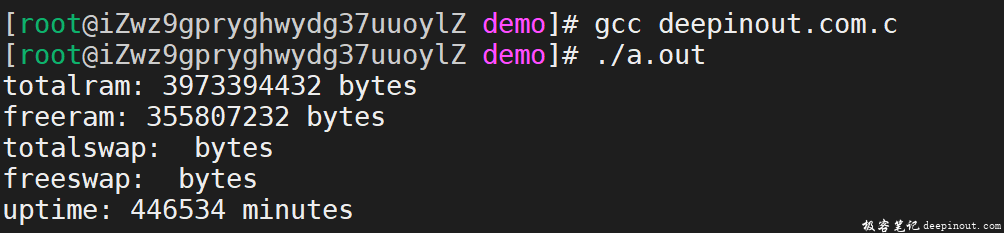
 极客笔记
极客笔记