Linux find命令:列出文件系统内符合条件的文件
Linux find命令 功能描述
使用find命令可以将文件系统内符合条件的文件列出来,可以指定文件的名称、类别、时间、大小及权限等不同信息的组合,只有完全相符的文件才会被列出来。
Linux find命令 语法
find [路径] [选项]
命令中各选项的含义如下表所示。
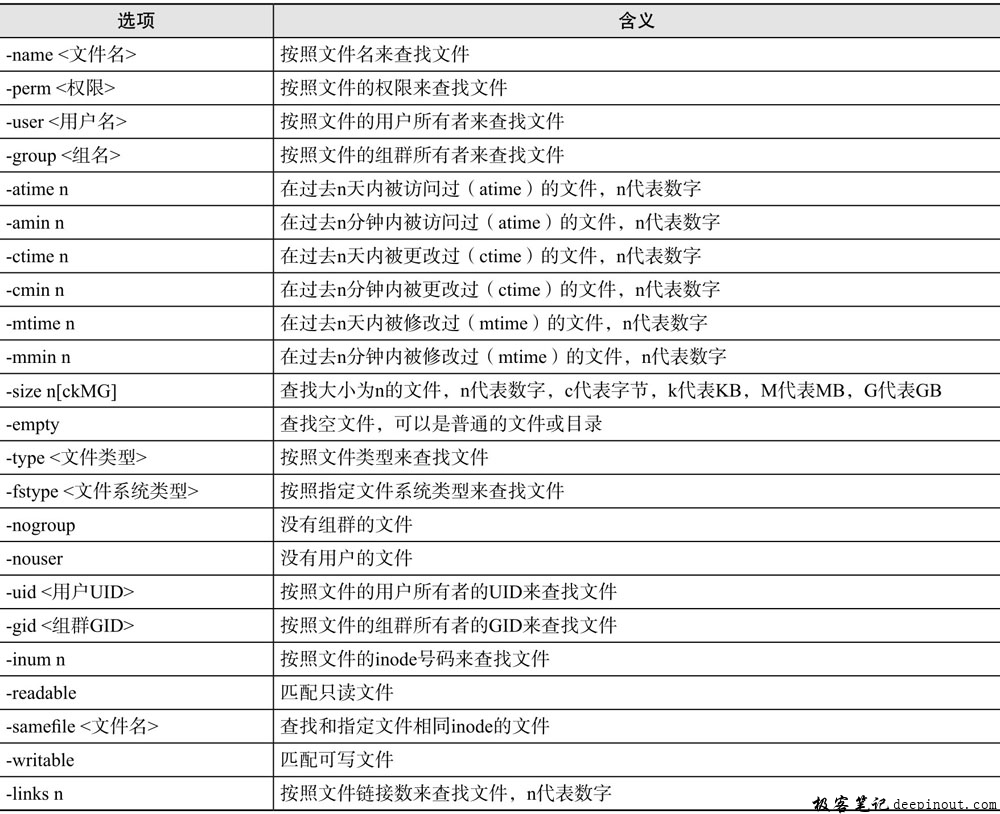
在查找文件时可以定义不同的文件类型,如下表所示。
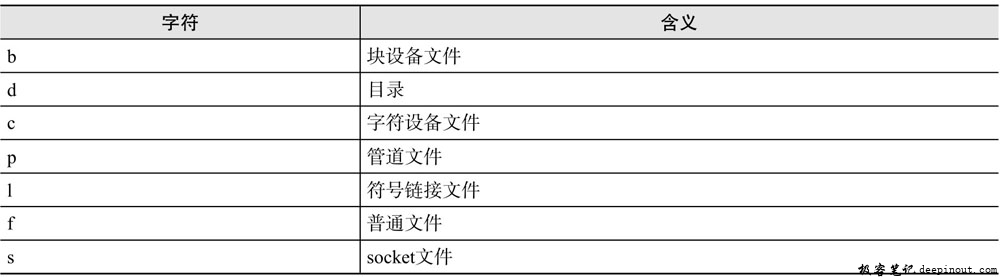
Linux find命令 示例
查找/boot目录下的启动菜单配置文件grub.conf
[root@rhel ~]# find /boot -name grub.conf
/boot/grub/grub.conf
//可以看到文件grub.conf在/boot/grub目录下
查找“/”目录下所有以“.conf”为扩展名的文件
[root@rhel ~]# find / -name '*.conf'
/usr/share/sssd/sssd.api.d/sssd-ad.conf
/usr/share/sssd/sssd.api.d/sssd-ldap.conf
/usr/share/sssd/sssd.api.d/sssd-ipa.conf
/usr/share/sssd/sssd.api.d/sssd-local.conf
/usr/share/sssd/sssd.api.d/sssd-simple.conf
/usr/share/sssd/sssd.api.d/sssd-krb5.conf
/usr/share/sssd/sssd.api.d/sssd-proxy.conf
/usr/share/sssd/sssd.api.conf
........................(省略)
列出当前目录及其子目录下所有最近20天内更改过的文件
[root@rhel ~]# find . -ctime -20
.
./.gnupg
./.gnupg/pubring.gpg
./.gnupg/trustdb.gpg
./.gnupg/gpg.conf
./.gnupg/secring.gpg
./.ICEauthority
./.config
./.config/ibus
./.config/ibus/bus
./.config/ibus/bus/ee9d9211a0bdcd4d9f8591260000002a-unix-0
./.config/user-dirs.locale
./.config/user-dirs.dirs
./.config/gnome-disk-utility
./.config/gnome-disk-utility/ata-smart-ignore
./.config/gnome-session
........................(省略)
查找/root目录中为空的文件或子目录
[root@rhel ~]# find /root -empty
/root/.gnupg/pubring.gpg
/root/.gnupg/secring.gpg
/root/.config/gnome-disk-utility/ata-smart-ignore
/root/.config/gnome-session/saved-session
/root/桌面
/root/.gconf/apps/%gconf.xml
/root/.gconf/apps/brasero/%gconf.xml
/root/.gconf/apps/gnome-terminal/profiles/%gconf.xml
/root/.gconf/apps/gnome-terminal/%gconf.xml
/root/.gconf/apps/panel/%gconf.xml
/root/.gconf/apps/panel/applets/clock/%gconf.xml
/root/.gconf/apps/panel/applets/%gconf.xml
/root/.gconf/apps/panel/applets/workspace_switcher/%gconf.xml
/root/.gconf/apps/panel/applets/window_list/%gconf.xml
/root/.gconf/apps/nautilus/desktop-metadata/%gconf.xml
/root/.gconf/apps/nautilus/%gconf.xml
/root/.gconf/apps/gnome-session/%gconf.xml
/root/.gconf/desktop/ibus/engine/%gconf.xml
/root/.gconf/desktop/ibus/%gconf.xml
/root/.gconf/desktop/%gconf.xml
/root/.gconf/desktop/gnome/%gconf.xml
/root/.gconf/desktop/gnome/accessibility/%gconf.xml
/root/音乐
/root/下载
/root/图片
/root/.nautilus
/root/视频
/root/.abrt/applet_dirlist
/root/.gnome2/panel2.d/default/launchers
/root/.gnome2/nautilus-scripts
/root/.local/share/.converted-launchers
/root/文档
/root/模板
/root/.gnote/addins
/root/.ssh
/root/.gvfs
/root/公共的
在/boot目录中查找文件类型为目录的文件
[root@rhel ~]# find /boot -type d
/boot
/boot/lost+found
/boot/efi
/boot/efi/EFI
/boot/efi/EFI/redhat
/boot/grub
查找/home目录下用户所有者UID为500的文件
[root@rhel ~]# find /home -uid 500
/home/zhangsan
/home/zhangsan/.gnome2
/home/zhangsan/.bashrc
/home/zhangsan/.bash_logout
/home/zhangsan/.bash_profile
/home/zhangsan/.mozilla
/home/zhangsan/.mozilla/plugins
/home/zhangsan/.mozilla/extensions
/home/zhangsan/.bash_history
查找inode号码是6029314的文件
[root@rhel ~]# find /root -inum 6029314
/root/install.log
 极客笔记
极客笔记