Linux fixfiles命令:修复安全上下文。
Linux fixfiles命令 功能描述
使用fixfiles命令可以修复RPM数据包里的文件的安全上下文。
Linux fixfiles命令 语法
fixfiles [选项] [概要]
命令中各选项的含义如表所示。

fixfiles命令可以指定表所示的概要。
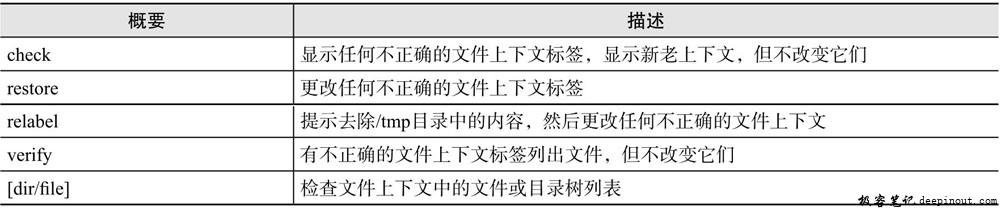
Linux fixfiles命令 示例
修复crontabs软件包中文件的安全上下文
[root@rhel ~]# ls -Z /etc/crontab
-rw-r--r--. root root system_u:object_r:system_cron_spool_t:s0 /etc/crontab
//查看/etc/crontab文件的安全上下文
[root@rhel ~]# chcon -t user_home_t /etc/crontab
//修改/etc/crontab文件的安全上下文
[root@rhel ~]# ls -Z /etc/crontab
-rw-r--r--. root root system_u:object_r:user_home_t:s0 /etc/crontab
//再次查看/etc/crontab文件的安全上下文[root@rhel ~]# rpm -qf /etc/crontab
crontabs-1.10-33.el6.noarch
//查看/etc/crontab文件属于RPM软件包crontabs
[root@rhel ~]# fixfiles -R crontabs check
/sbin/restorecon reset /etc/crontab context
system_u:object_r:user_home_t:s0->system_u:object_r:system_cron_spool_t:s0
//检查crontabs软件包中文件的安全上下文,显示/etc/crontab文件的安全上下文经过了改变
[root@rhel ~]# fixfiles -R crontabs restore
//修复crontabs软件包中文件的安全上下文
[root@rhel ~]# ls -Z /etc/crontab
-rw-r--r--. root root system_u:object_r:system_cron_spool_t:s0 /etc/crontab
//再次查看/etc/crontab文件的安全上下文,已经恢复成默认安全上下文了
 极客笔记
极客笔记