Linux lsusb命令:列出USB设备。
Linux lsusb命令 功能描述
使用lsusb命令可以显示USB设备的相关信息。
Linux lsusb命令 语法
lsusb [选项]
命令中各选项的含义如表所示。
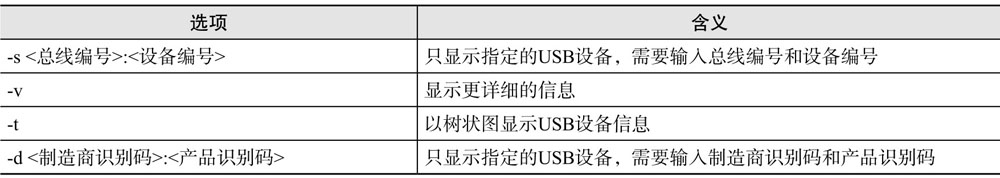
Linux lsusb命令 示例
显示所有接入的USB设备信息
[root@rhel ~]# lsusb
Bus 001 Device 001: ID 1d6b:0002 Linux Foundation 2.0 root hub
Bus 002 Device 001: ID 1d6b:0001 Linux Foundation 1.1 root hub
Bus 002 Device 002: ID 0e0f:0003 VMware, Inc. Virtual Mouse
Bus 002 Device 003: ID 0e0f:0002 VMware, Inc. Virtual USB Hub
lsusb命令输出信息描述如表所示(选取第一行信息来描述)。
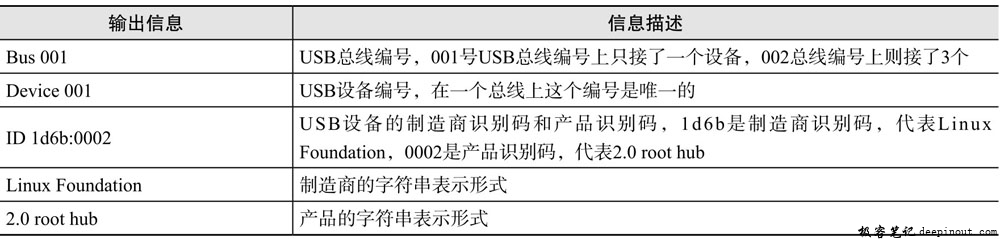
查看总线编号是001,设备编号是001的USB设备
[root@rhel ~]# lsusb -s 001:001
Bus 001 Device 001: ID 1d6b:0002 Linux Foundation 2.0 root hub
查看制造商识别码是1d6b,产品识别码是0002的USB设备
[root@rhel ~]# lsusb -d 1d6b:0002
Bus 001 Device 001: ID 1d6b:0002 Linux Foundation 2.0 root hub
显示USB设备更详细的信息
[root@rhel ~]# lsusb -v
Bus 001 Device 001: ID 1d6b:0002 Linux Foundation 2.0 root hub
Device Descriptor:
bLength 18
bDescriptorType 1
bcdUSB 2.00
bDeviceClass 9 Hub
bDeviceSubClass 0 Unused
bDeviceProtocol 0 Full speed(or root)hub
bMaxPacketSize0 64
idVendor 0x1d6b Linux Foundation
idProduct 0x0002 2.0 root hub
bcdDevice 2.06
iManufacturer 3 Linux 2.6.32-358.el6.x86_64 ehci_hcd
iProduct 2 EHCI Host Controller
iSerial 10000:02:03.0
bNumConfigurations 1
Configuration Descriptor:
bLength 9
bDescriptorType 2
wTotalLength 25
bNumInterfaces 1
bConfigurationValue 1
iConfiguration 0
bmAttributes 0xe0
Self Powered
Remote Wakeup
MaxPower 0mA
Interface Descriptor:
bLength 9
bDescriptorType 4
bInterfaceNumber 0
bAlternateSetting 0
bNumEndpoints 1
bInterfaceClass 9 Hub
bInterfaceSubClass 0 Unused
bInterfaceProtocol 0 Full speed(or root)hub
........................(省略)
 极客笔记
极客笔记