如何在HTML中居中文本
在网页设计中,居中文本是非常常见的需求。在HTML中,我们可以通过多种方法来实现文本的居中显示。本文将详细介绍如何在HTML中居中文本,并提供示例代码来帮助您实现这一效果。
使用
“`“`标签
在HTML4中,可以使用
“`
<!DOCTYPE html>
<html>
<head>
<title>Center Text using Center tag</title>
</head>
<body>
<center>
<h1>how2html.com</h1>
<p>This is a center aligned text</p>
</center>
</body>
</html>
Output:
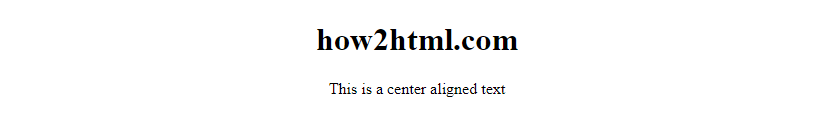
使用CSS样式
在HTML5中,不建议再使用
“`
<!DOCTYPE html>
<html>
<head>
<title>Center Text using CSS</title>
<style>
.center {
text-align: center;
}
</style>
</head>
<body>
<div class="center">
<h1>how2html.com</h1>
<p>This is a center aligned text using CSS</p>
</div>
</body>
</html>
Output:
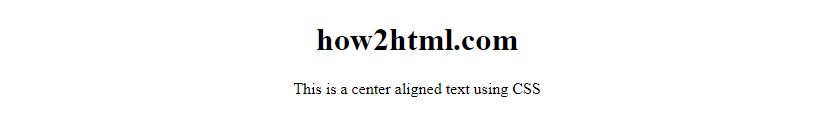
文本水平居中
有时候我们需要将文本水平居中显示,而不是整个块级元素都居中。下面是一个示例代码,演示如何实现文本水平居中:
<!DOCTYPE html>
<html>
<head>
<title>Center Text Horizontally</title>
<style>
.center-text {
text-align: center;
}
</style>
</head>
<body>
<div>
<p class="center-text">This text is horizontally centered</p>
</div>
</body>
</html>
Output:
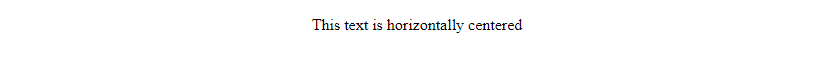
文本垂直居中
除了水平居中,有时候我们也需要将文本垂直居中显示。下面是一个示例代码,演示如何实现文本垂直居中:
<!DOCTYPE html>
<html>
<head>
<title>Center Text Vertically</title>
<style>
.center-text {
height: 200px;
line-height: 200px;
text-align: center;
border: 1px solid #333;
}
</style>
</head>
<body>
<div>
<p class="center-text">This text is vertically centered</p>
</div>
</body>
</html>
Output:
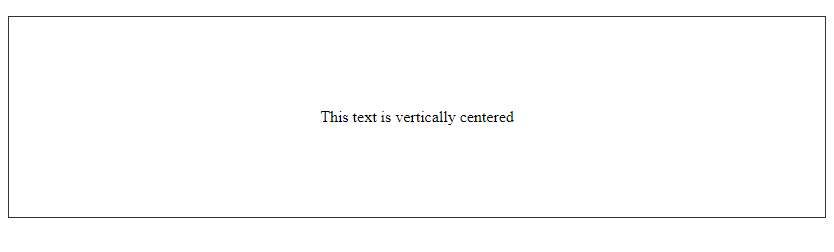
使用Flexbox
Flexbox是一种强大的布局方式,可以轻松实现文本的居中显示。下面是一个使用Flexbox的示例代码:
<!DOCTYPE html>
<html>
<head>
<title>Center Text using Flexbox</title>
<style>
.container {
display: flex;
justify-content: center;
align-items: center;
height: 200px;
}
</style>
</head>
<body>
<div class="container">
<p>This text is centered using Flexbox</p>
</div>
</body>
</html>
Output:
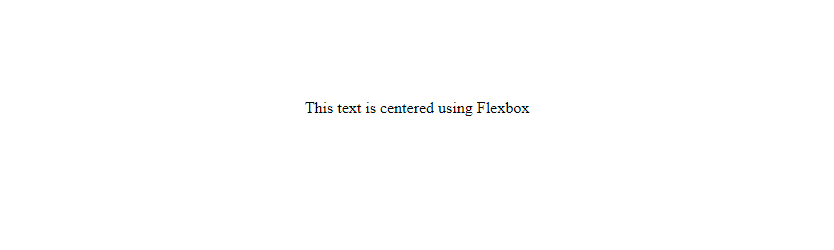
使用Grid
另一种常用的布局方式是Grid,也可以用来实现文本的居中显示。下面是一个使用Grid的示例代码:
<!DOCTYPE html>
<html>
<head>
<title>Center Text using Grid</title>
<style>
.container {
display: grid;
place-items: center;
height: 200px;
}
</style>
</head>
<body>
<div class="container">
<p>This text is centered using Grid</p>
</div>
</body>
</html>
Output:
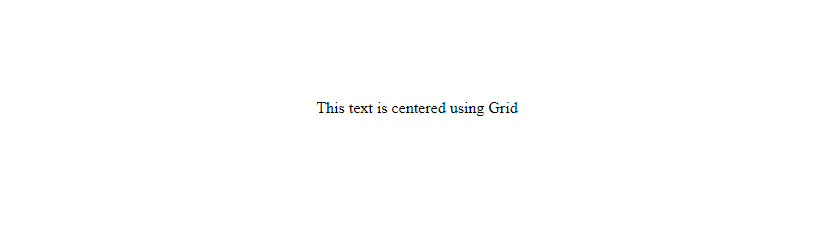
组合使用
有时候我们需要同时水平和垂直居中文本,可以结合使用多种方法来实现。下面是一个示例代码,演示如何水平和垂直居中文本:
<!DOCTYPE html>
<html>
<head>
<title>Center Text Horizontally and Vertically</title>
<style>
.container {
display: flex;
justify-content: center;
align-items: center;
height: 200px;
border: 1px solid #333;
}
</style>
</head>
<body>
<div class="container">
<p>This text is centered both horizontally and vertically</p>
</div>
</body>
</html>
Output:
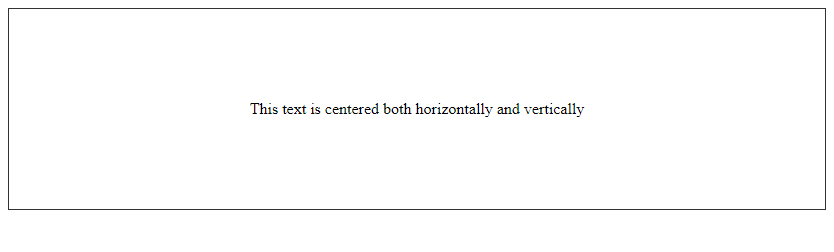
使用
“`text-align“`属性
除了在块级元素上使用CSS样式,我们还可以直接在文本元素上使用
“`text-align“`属性来实现文本的居中显示。下面是一个示例代码:
<!DOCTYPE html>
<html>
<head>
<title>Center Text using text-align property</title>
<style>
p {
text-align: center;
}
</style>
</head>
<body>
<p>This text is centered using text-align property</p>
</body>
</html>
Output:
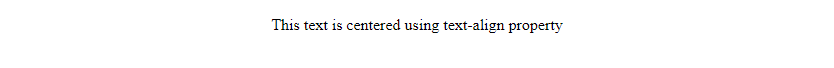
使用
“`margin“`属性
还可以通过设置文本的左右
“`margin“`值来实现文本的居中显示。下面是一个示例代码,演示如何使用“`margin“`属性来居中文本:
<!DOCTYPE html>
<html>
<head>
<title>Center Text using margin property</title>
<style>
p {
margin: 0 auto;
width: 50%;
}
</style>
</head>
<body>
<p>This text is centered using margin property</p>
</body>
</html>
Output:
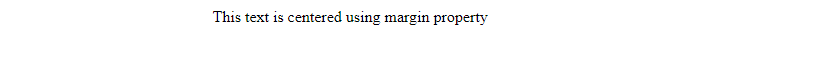
使用
“`transform“`属性
最后,我们还可以使用
“`transform“`属性来实现文本的居中显示。下面是一个使用“`transform“`属性的示例代码:
<!DOCTYPE html>
<html>
<head>
<title>Center Text using transform property</title>
<style>
p {
position: absolute;
top: 50%;
left: 50%;
transform: translate(-50%, -50%);
}
</style>
</head>
<body>
<p>This text is centered using transform property</p>
</body>
</html>
通过以上示例代码,您可以灵活运用不同的方法来实现文本在HTML中的居中显示。无论是水平居中、垂直居中还是水平垂直同时居中,都可以选择适合您需求的方法来实现。
 极客笔记
极客笔记