使用HTML和CSS创建3D文字效果
参考: Create a 3D Text Effect using HTML and CSS
在网页设计中,3D文字效果是一种吸引用户注意力的有效方法。通过使用HTML和CSS,我们可以在不依赖JavaScript或其他复杂技术的情况下,创建出立体的文字效果。本文将详细介绍如何使用HTML和CSS来实现3D文字效果,并提供多个示例代码,帮助读者更好地理解和掌握这一技术。
基础的3D文字效果
首先,我们从最基础的3D文字效果开始。通过简单的CSS属性,如text-shadow,我们可以给文字添加阴影,从而产生立体感。
示例代码1:简单的3D文字阴影
<!DOCTYPE html>
<html lang="en">
<head>
<meta charset="UTF-8">
<title>3D Text Effect Example 1</title>
<style>
.text-3d {
font-size: 72px;
color: #fff;
text-shadow: 3px 3px 0 #000;
}
</style>
</head>
<body>
<div class="text-3d">how2html.com</div>
</body>
</html>
Output:

多层阴影效果
通过叠加多个text-shadow,我们可以创建出更加复杂和深度的3D效果。
示例代码2:多层阴影的3D文字效果
<!DOCTYPE html>
<html lang="en">
<head>
<meta charset="UTF-8">
<title>3D Text Effect Example 2</title>
<style>
.text-3d {
font-size: 72px;
color: #fff;
text-shadow: 3px 3px 0 #000, 6px 6px 0 #000, 9px 9px 0 #000;
}
</style>
</head>
<body>
<div class="text-3d">how2html.com</div>
</body>
</html>
Output:

立体侧面效果
我们可以通过CSS的::before和::after伪元素来创建文字的侧面,使文字效果更加立体。
示例代码3:创建带有立体侧面的3D文字效果
<!DOCTYPE html>
<html lang="en">
<head>
<meta charset="UTF-8">
<title>3D Text Effect Example 3</title>
<style>
.text-3d {
position: relative;
font-size: 72px;
color: #fff;
text-shadow: 3px 3px 0 #000;
}
.text-3d::before {
content: 'how2html.com';
position: absolute;
top: 3px;
left: 3px;
color: #000;
z-index: -1;
}
</style>
</head>
<body>
<div class="text-3d">how2html.com</div>
</body>
</html>
Output:

使用渐变色
CSS渐变色可以为3D文字效果增添更多色彩和层次感。
示例代码4:使用渐变色的3D文字效果
<!DOCTYPE html>
<html lang="en">
<head>
<meta charset="UTF-8">
<title>3D Text Effect Example 4</title>
<style>
.text-3d {
font-size: 72px;
background: -webkit-linear-gradient(#eee, #333);
-webkit-background-clip: text;
-webkit-text-fill-color: transparent;
text-shadow: 3px 3px 0 #000;
}
</style>
</head>
<body>
<div class="text-3d">how2html.com</div>
</body>
</html>
Output:

透视视角效果
通过CSS的perspective和transform属性,我们可以创建出具有透视效果的3D文字。
示例代码5:透视视角的3D文字效果
<!DOCTYPE html>
<html lang="en">
<head>
<meta charset="UTF-8">
<title>3D Text Effect Example 5</title>
<style>
.text-3d {
font-size: 72px;
color: #fff;
text-shadow: 3px 3px 0 #000;
perspective: 500px;
transform: rotateX(45deg);
}
</style>
</head>
<body>
<div class="text-3d">how2html.com</div>
</body>
</html>
Output:
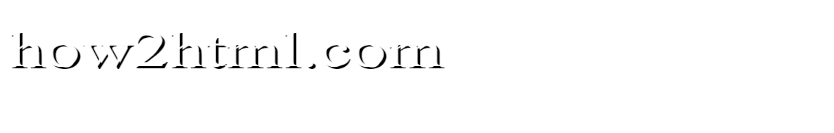
动画效果
我们还可以给3D文字添加动画效果,使其动态展现。
示例代码6:带有动画的3D文字效果
<!DOCTYPE html>
<html lang="en">
<head>
<meta charset="UTF-8">
<title>3D Text Effect Example 6</title>
<style>
@keyframes rotate {
0% { transform: rotateY(0); }
100% { transform: rotateY(360deg); }
}
.text-3d {
font-size: 72px;
color: #fff;
text-shadow: 3px 3px 0 #000;
animation: rotate 5s infinite linear;
}
</style>
</head>
<body>
<div class="text-3d">how2html.com</div>
</body>
</html>
Output:

镂空效果
通过设置color和background-clip属性,我们可以创建镂空的3D文字效果。
示例代码7:镂空的3D文字效果
<!DOCTYPE html>
<html lang="en">
<head>
<meta charset="UTF-8">
<title>3D Text Effect Example 7</title>
<style>
.text-3d {
font-size: 72px;
color: transparent;
background: #333;
-webkit-background-clip: text;
text-shadow: 3px 3px 0 #000;
}
</style>
</head>
<body>
<div class="text-3d">how2html.com</div>
</body>
</html>
Output:

反光效果
通过使用::after伪元素和linear-gradient,我们可以为3D文字添加反光效果。
示例代码8:带有反光效果的3D文字
<!DOCTYPE html>
<html lang="en">
<head>
<meta charset="UTF-8">
<title>3D Text Effect Example 8</title>
<style>
.text-3d {
position: relative;
font-size: 72px;
color: #fff;
text-shadow: 3px 3px 0 #000;
}
.text-3d::after {
content: '';
position: absolute;
top: 0;
left: 0;
right: 0;
bottom: 0;
background: linear-gradient(45deg, transparent 45%, rgba(255, 255, 255, 0.5) 50%, transparent 55%);
pointer-events: none;
}
</style>
</head>
<body>
<div class="text-3d">how2html.com</div>
</body>
</html>
Output:

立体边框效果
我们可以通过border和box-shadow来给3D文字添加立体边框效果。
示例代码9:带有立体边框的3D文字效果
<!DOCTYPE html>
<html lang="en">
<head>
<meta charset="UTF-8">
<title>3D Text Effect Example 9</title>
<style>
.text-3d {
font-size: 72px;
color: #fff;
padding: 20px;
border: 5px solid #000;
box-shadow: 5px 5px 0 #000, 10px 10px 0 #000;
}
</style>
</head>
<body>
<div class="text-3d">how2html.com</div>
</body>
</html>
Output:
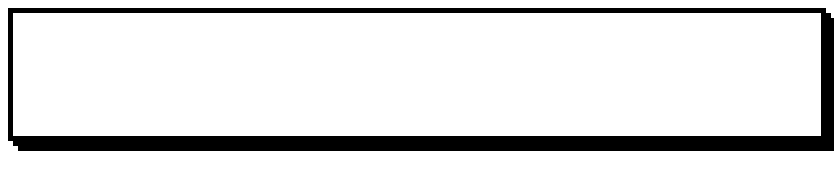
彩色阴影效果
通过为text-shadow属性添加多种颜色,我们可以创建出彩色阴影的3D文字效果。
示例代码10:彩色阴影的3D文字效果
<!DOCTYPE html>
<html lang="en">
<head>
<meta charset="UTF-8">
<title>3D Text Effect Example 10</title>
<style>
.text-3d {
font-size: 72px;
color: #fff;
text-shadow: 3px 3px 0 red, 6px 6px 0 blue, 9px 9px 0 green;
}
</style>
</head>
<body>
<div class="text-3d">how2html.com</div>
</body>
</html>
Output:

立体旋转效果
通过结合transform的多个属性,我们可以创建出立体旋转的3D文字效果。
示例代码11:立体旋转的3D文字效果
<!DOCTYPE html>
<html lang="en">
<head>
<meta charset="UTF-8">
<title>3D Text Effect Example 11</title>
<style>
.text-3d {
font-size: 72px;
color: #fff;
text-shadow: 3px 3px 0 #000;
transform: rotateX(45deg) rotateY(45deg);
}
</style>
</head>
<body>
<div class="text-3d">how2html.com</div>
</body>
</html>
Output:
立体反转效果
通过使用transform的rotateY属性,我们可以创建出立体反转的3D文字效果。
示例代码12:立体反转的3D文字效果
<!DOCTYPE html>
<html lang="en">
<head>
<meta charset="UTF-8">
<title>3D Text Effect Example 12</title>
<style>
.text-3d {
font-size: 72px;
color: #fff;
text-shadow: 3px 3px 0 #000;
transform: rotateY(180deg);
}
</style>
</head>
<body>
<div class="text-3d">how2html.com</div>
</body>
</html>
Output:
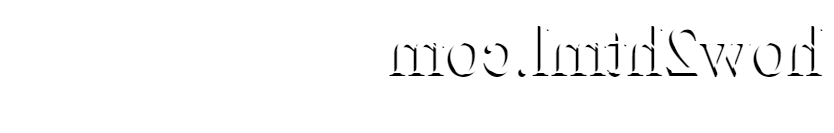
立体下沉效果
通过使用text-shadow的负值,我们可以创建出文字的立体下沉效果。
示例代码13:立体下沉的3D文字效果
<!DOCTYPE html>
<html lang="en">
<head>
<meta charset="UTF-8">
<title>3D Text Effect Example 13</title>
<style>
.text-3d {
font-size: 72px;
color: #fff;
text-shadow: -3px -3px 0 #000;
}
</style>
</head>
<body>
<div class="text-3d">how2html.com</div>
</body>
</html>
Output:
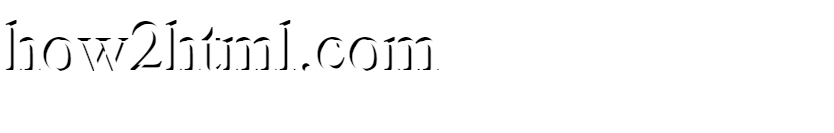
立体浮雕效果
通过结合text-shadow和color的适当使用,我们可以创建出立体浮雕的3D文字效果。
示例代码14:立体浮雕的3D文字效果
<!DOCTYPE html>
<html lang="en">
<head>
<meta charset="UTF-8">
<title>3D Text Effect Example 14</title>
<style>
.text-3d {
font-size: 72px;
color: #eee;
text-shadow: 1px 1px 0 #fff, -1px -1px 0 #000;
}
</style>
</head>
<body>
<div class="text-3d">how2html.com</div>
</body>
</html>
Output:

以上是使用HTML和CSS创建3D文字效果的一些基本方法和示例。通过这些示例,你可以看到,仅使用简单的CSS属性和技巧,就能在网页上实现各种吸引人的3D文字效果。
 极客笔记
极客笔记