go switch case
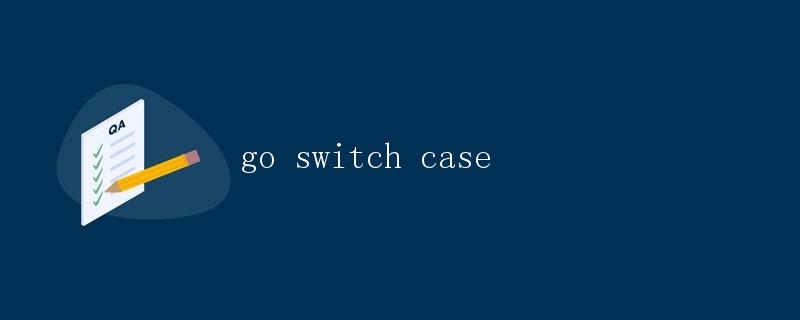
1. 概述
在Go语言中,switch case是一种非常常用的条件分支语句,它可以根据某个表达式的值的不同,执行不同的代码块。使用 switch case 可以有效地简化逻辑判断,提高代码的可读性和可维护性。本文将详细介绍Go语言中的 switch case 的用法,包括基本用法和进阶技巧。
2. 基本用法
2.1 基本语法
switch 表达式 {
case 值1:
// 代码块1
case 值2:
// 代码块2
...
default:
// 默认代码块
}
switch case 语句开始于 switch 关键字,后面紧跟着一个表达式,表达式的值将与每个 case 后面的值依次进行比较。如果表达式的值与某个 case 的值相等,就会执行相应的代码块;如果没有一个 case 的值与表达式的值相等,且存在 default 分支,则会执行 default 分支的代码块。需要注意的是,Go语言中的 switch case 表达式不需要使用 break 语句。
2.2 基本示例
下面是一个简单的示例,演示了 switch case 的基本用法:
package main
import "fmt"
func main() {
fruit := "apple"
switch fruit {
case "apple":
fmt.Println("This is an apple.")
case "banana":
fmt.Println("This is a banana.")
case "orange":
fmt.Println("This is an orange.")
default:
fmt.Println("This is an unknown fruit.")
}
}
输出为:
This is an apple.
在上面的示例中,fruit 的值为 “apple”,根据 switch case 语句,会执行相应的代码块,输出 “This is an apple.”
3. 多值匹配
switch case 还支持一次匹配多个值的情况,可以将多个值用逗号分隔放在一个 case 语句中。
package main
import "fmt"
func main() {
num := 3
switch num {
case 1, 3, 5:
fmt.Println("This is an odd number.")
case 2, 4, 6:
fmt.Println("This is an even number.")
default:
fmt.Println("This is not a single-digit number.")
}
}
输出为:
This is an odd number.
在上述示例中,num 的值为 3,根据 switch case 语句,会执行第一个 case 语句对应的代码块,输出 “This is an odd number.” 因为 3 被包含在第一个 case 语句的值列表中。
4. 表达式匹配
在 switch case 中,不仅可以使用常量作为 case 的值,还可以使用任意的表达式。这样可以灵活地处理更复杂的条件。
package main
import "fmt"
func main() {
age := 18
switch {
case age < 18:
fmt.Println("You are under 18 years old.")
case age >= 18 && age < 60:
fmt.Println("You are an adult.")
case age >= 60:
fmt.Println("You are a senior.")
default:
fmt.Println("Your age is unknown.")
}
}
输出为:
You are an adult.
在上述示例中,根据 switch case 的条件判断,执行了第二个 case 语句对应的代码块,输出 “You are an adult.” 根据不同的条件结果,可以执行不同的代码块。
5. fallthrough语句
在Go语言的 switch case 中,如果某个 case 语句执行完毕后需要继续执行下一个 case 语句,可以使用 fallthrough 语句。fallthrough 语句的作用是将控制权转移到下一个 case 语句。需要注意的是,fallthrough 语句只能在 case 的最后一行使用。
package main
import "fmt"
func main() {
num := 2
switch num {
case 1:
fmt.Println("This is number 1.")
fallthrough
case 2:
fmt.Println("This is number 2.")
fallthrough
case 3:
fmt.Println("This is number 3.")
}
}
输出为:
This is number 2.
This is number 3.
在上述示例中,当 num 的值为 2 时,先执行第二个 case 语句对应的代码块,输出 “This is number 2.” 然后因为使用了 fallthrough 语句,继续执行下一个 case 语句对应的代码块,输出 “This is number 3.”
6. 值列表匹配
在 case 语句中,不仅可以匹配单个的值,还可以使用值的列表进行匹配。当表达式的值与列表中的任何一个值相等时,都会执行对应的代码块。
package main
import "fmt"
func main() {
fruit := "pear"
switch fruit {
case "apple", "banana", "orange":
fmt.Println("This is a common fruit.")
case "pear", "grape", "kiwi":
fmt.Println("This is an exotic fruit.")
default:
fmt.Println("This is not a known fruit.")
}
}
输出为:
This is an exotic fruit.
在上面的示例中,当 fruit 的值为 “pear” 时,会执行第二个 case 语句对应的代码块,输出 “This is an exotic fruit.” 因为 “pear” 被包含在第二个 case 语句的值列表中。
7. 类型断言
在 switch case 中,还可以使用类型断言,判断某个接口变量的具体类型。
package main
import "fmt"
func main() {
var value interface{}
value = 10
switch value.(type) {
case int:
fmt.Println("This is an integer.")
case string:
fmt.Println("This is a string.")
default:
fmt.Println("This is another type.")
}
}
输出为:
This is an integer.
在上述示例中,value 的类型为 int,根据 switch case 语句,执行了第一个 case 语句对应的代码块,输出 “This is an integer.” 根据接口变量的具体类型,可以执行相应的代码逻辑。
8. 总结
在Go语言中,switch case 是一种非常重要和常用的条件分支语句,它能根据某个表达式的值的不同来执行不同的代码块。在本文中,我们详细介绍了Go语言中 switch case 的基本用法和进阶技巧。
基本用法包括了 switch case 语句的基本语法和示例代码,通过一个表达式的值与每个 case 的值进行比较,判断执行相应的代码块。多值匹配可以同时匹配多个值,方便处理多个条件的逻辑。表达式匹配允许使用任意的表达式作为条件判断,提供了更高的灵活性。而 fallthrough 语句可以用来继续执行下一个 case 的代码块。值列表匹配可以通过值的列表进行匹配,当表达式的值与列表中的任何一个值相等时都会执行对应的代码块。类型断言则可以用来判断接口变量的具体类型,从而执行相应的代码逻辑。
switch case 语句在Go语言中被广泛应用于不同的场景,它能帮助我们更清晰地表示逻辑关系,提高代码的可读性。在实际编程中,我们可以根据具体需求选择适用的 switch case 用法,达到编写高效、简洁的代码的目的。
 极客笔记
极客笔记