CSS 文字加下划线
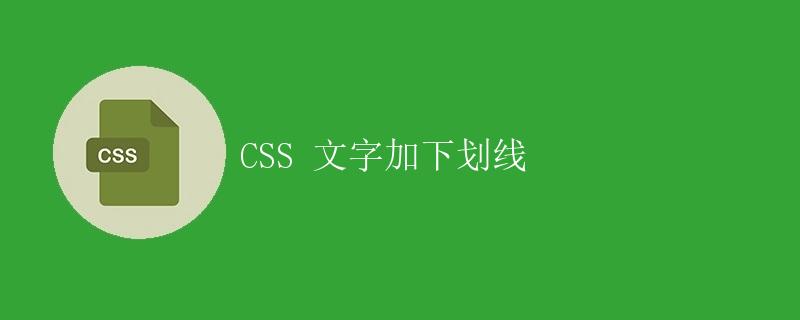
1. 引言
CSS(层叠样式表)是一种用于描述网页样式的语言,可以控制网页中元素的外观和布局。在网页设计中,文字加下划线是一种常见的装饰方法,可以用来强调特定的文本内容。本文将详细介绍如何通过 CSS 在文字上添加下划线。
2. 使用 text-decoration 属性添加下划线
CSS 提供了 text-decoration 属性,用于在文字上添加修饰线。通过在样式表中设置该属性,可以实现在文字下方添加下划线的效果。
2.1 基本语法
text-decoration 属性的基本语法如下:
text-decoration: value;
其中,value 可以取以下几个值:
none:无修饰线。underline:下划线。overline:顶划线。line-through:中划线。blink:闪烁(通常不推荐使用)。
2.2 例子
下面是一个简单的示例,演示如何使用 text-decoration 属性添加下划线:
<!DOCTYPE html>
<html>
<head>
<style>
.underline {
text-decoration: underline;
}
</style>
</head>
<body>
<p>This is a <span class="underline">sample text</span> with underline.</p>
</body>
</html>
在上面的代码中,我们将 <span> 元素的 class 属性设置为 underline,并在样式表中为这个类指定了 text-decoration: underline;。运行结果如下:
This is a sample text with underline.
3. 自定义下划线样式
在前面的示例中,使用的是浏览器默认的下划线样式。然而,CSS 还提供了一些属性,允许我们自定义下划线的样式、颜色和位置。
3.1 text-decoration-line 属性
text-decoration-line 属性可以用于指定下划线的类型。该属性可以取以下几个值:
none:无修饰线。underline:下划线。overline:顶划线。line-through:中划线。initial:使用浏览器的默认设置。
3.2 text-decoration-color 属性
text-decoration-color 属性用于指定下划线的颜色。该属性可以取 CSS 中支持的任何颜色值,例如颜色名称、HEX 值或 RGB 值。
3.3 text-decoration-style 属性
text-decoration-style 属性用于指定下划线的样式。该属性可以取以下几个值:
solid:实线样式。double:双线样式。dotted:点状线样式。dashed:虚线样式。wavy:波浪线样式。
3.4 例子
下面是一个示例,演示如何自定义下划线的样式:
<!DOCTYPE html>
<html>
<head>
<style>
.underline {
text-decoration-line: underline;
text-decoration-color: red;
text-decoration-style: dotted;
}
</style>
</head>
<body>
<p>This is a <span class="underline">sample text</span> with customized underline.</p>
</body>
</html>
在上面的代码中,我们通过为 text-decoration-line 属性设置值为 underline,为 text-decoration-color 属性设置值为 red,为 text-decoration-style 属性设置值为 dotted,来自定义下划线的样式。运行结果如下:
This is a sample text with customized underline.
4. 结论
通过 CSS 的 text-decoration 属性,我们可以方便地在网页中的文字上添加下划线,以突出显示特定的文本内容。除了基本的下划线样式外,我们还可以通过自定义下划线的类型、颜色和样式,来实现更加丰富多样的效果。
 极客笔记
极客笔记