CSS文字不换行
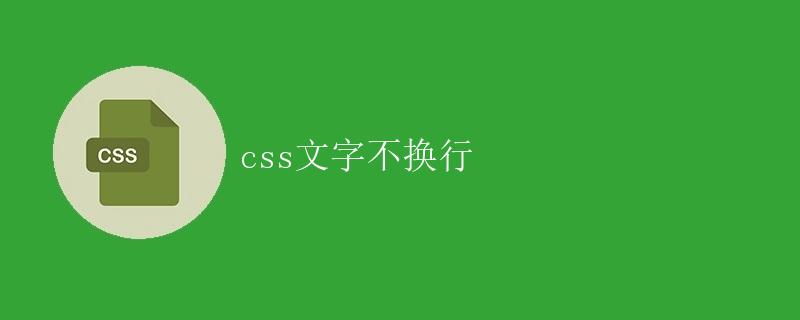
在web开发中,我们经常需要控制文字在页面中的显示方式。有时候,我们希望文字不换行,特别是当文本内容很长时。在CSS中,有一些属性可以帮助我们实现这一目标。本文将详细介绍如何使用这些属性来控制文字的不换行效果。
white-space属性
在CSS中,white-space属性用于控制元素中的空白符和换行符的处理方式。它有以下几个取值:
- normal:默认值,元素内的连续空白符会被合并为一个空白符,换行符会被当作空白符处理,文本自动换行。
- nowrap:元素内的连续空白符会被合并为一个空白符,换行符会被当作空白符处理,文本不换行。
- pre:元素内的连续空白符和换行符都会被保留,文本不换行。
- pre-wrap:元素内的连续空白符和换行符都会被保留,文本自动换行。
- pre-line:元素内的连续空白符会被合并为一个空白符,换行符会被当作空白符处理,文本自动换行。
下面是一个示例,演示了不同的white-space取值对文字显示效果的影响:
<!DOCTYPE html>
<html>
<head>
<style>
div {
width: 200px;
border: 1px solid #ccc;
padding: 10px;
}
</style>
</head>
<body>
<div style="white-space:normal;">
This is a long text without whitespace control.
</div>
<div style="white-space:nowrap;">
This is a long text with nowrap. It will not wrap.
</div>
<div style="white-space:pre;">
This is a long text with pre. Whitespace and line breaks are preserved.
</div>
<div style="white-space:pre-wrap;">
This is a long text with pre-wrap. Whitespace is preserved, but line breaks are allowed.
</div>
<div style="white-space:pre-line;">
This is a long text with pre-line. Whitespace is preserved, line breaks are allowed, and consecutive whitespace is collapsed.
</div>
</body>
</html>
上面的代码运行结果如下:
This is a long text without whitespace control.
This is a long text with nowrap. It will not wrap.
This is a long text with pre. Whitespace and line breaks are preserved.
This is a long text with pre-wrap. Whitespace is preserved, but line breaks are allowed.
This is a long text with pre-line. Whitespace is preserved, line breaks are allowed, and consecutive whitespace is collapsed.
word-break属性
在某些情况下,我们不仅仅希望文字不换行,还希望能够控制单词的断行方式。这时可以使用word-break属性,它有以下几个取值:
- normal:默认值,依据语言的规则断行,如果不够空间,会将单词截断为两行。
- break-all:无论是否有空白处,都会截断单词为两行。
- keep-all:只有在有空白的地方才会截断单词,即使在一个词中间也不会发生断行。
下面是一个示例,演示了不同的word-break取值对文字显示效果的影响:
<!DOCTYPE html>
<html>
<head>
<style>
div {
width: 200px;
border: 1px solid #ccc;
padding: 10px;
}
</style>
</head>
<body>
<div style="word-break:normal;">
Thisisaverylongtextwithoutanyspacesittoletyouseehowwordbreaknormalworks.
</div>
<div style="word-break:break-all;">
Thisisaverylongtextwithoutanyspacesittoletyouseehowwordbreakbreakallworks.
</div>
<div style="word-break:keep-all;">
Thisisaverylongtextwithoutanyspacesittoletyouseehowwordbreakkeepallworks.
</div>
</body>
</html>
上面的代码运行结果如下:
Thisisaverylongtextwithoutanyspacesittoletyouseehowwordbreaknormalworks.
Thisisaverylongtextwithoutanyspacesittoletyouseehowwordbreakbreakallworks.
Thisisaverylongtextwithoutanyspacesittoletyouseehowwordbreakkeepallworks.
text-overflow属性
在某些情况下,当文字超过元素的宽度时,我们希望能够控制溢出部分的显示方式。这时可以使用text-overflow属性。它有以下几个取值:
- clip:默认值,溢出部分被剪切,不显示。
- ellipsis:溢出部分用省略号(…)表示。
- string:自定义显示的字符串。
注意,使用text-overflow属性前,元素的overflow属性必须为hidden或scroll,同时要指定元素的宽度。
下面是一个示例,演示了不同的text-overflow取值对文字显示效果的影响:
<!DOCTYPE html>
<html>
<head>
<style>
div {
width: 200px;
border: 1px solid #ccc;
padding: 10px;
white-space: nowrap;
overflow: hidden;
}
</style>
</head>
<body>
<div style="text-overflow:clip;">
This is a long text with clip.
</div>
<div style="text-overflow:ellipsis;">
This is a long text with ellipsis.
</div>
<div style="text-overflow:string('...');">
This is a long text with custom string.
</div>
</body>
</html>
上面的代码运行结果如下:
总结
本文介绍了CSS中控制文字不换行的三个属性:white-space、word-break和text-overflow。通过正确使用这些属性,我们可以灵活地控制文字的显示效果,提升用户体验。
 极客笔记
极客笔记